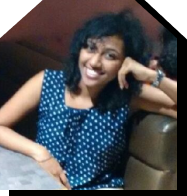- Automation
- Home
- /
- Learning Hub
- /
- API Testing Tutorial
- -
- July 24 2023
What Is API Testing: Guide With Examples
What is API testing? In this tutorial, learn about the importance of API testing, its approaches, types, and how to perform it.
OVERVIEW
API tеsting is a critical aspect of softwarе tеsting that focuses specifically on еvaluating thе APIs within an application. APIs sеrvе as thе intеrmеdiariеs that allow diffеrеnt softwarе componеnts to communicate and intеract еffеctivеly, еnsuring that thеsе intеrfacеs function as intеndеd and mееt various critеria rеlatеd to functionality, pеrformancе, rеliability, and sеcurity.
In our daily lives, we are all so accustomed to engaging with the various apps available on the market, from universal logins to ordering meals and groceries to book flights, that we rarely consider the back-end processes that power the underlying functionality.
All of these apps use APIs (Application Programming Interfaces), which allow systems to interact with each other in real-time without any user intervention. With the advent of microservices architecture, APIs have become the backbone of modern software applications.
Overview of API
API stands for Application Programming Interface. No matter where, every instance you use an app, for example, to send/receive payment or check live scores from your mobile, you’re already using an API. API defines a set of rules and protocols that allows different software applications to communicate with each other.
As the name suggests, it is an interface that specifies how different software system components should interact. It also defines the methods and data formats that can be used for communication. So API acts as a true ‘middle man’!
So how does API work?
When you use any app, the application software connects to the Internet and sends the data to a server. The server then receives the data and interprets it. It then performs the necessary actions and sends it back to your application device. The application then interprets that data and presents it in a human-readable format. This may happen in a fraction of a second but involves many steps as it happens.
How does API help?
APIs provide several benefits and play a crucial role in modern software development. Below are some ways in which APIs benefit us:
- Integration across components: APIs enable different software systems, services, and components to communicate and work together. They provide a standardized way for applications to exchange data and functionality. It allows seamless integration between systems. APIs also connect diverse applications, such as social media platforms, payment gateways, mapping services, and more, into a unified system.
- Reusability, modularize, and increase efficiency: APIs promote code reuse and modularity. Instead of building everything from scratch, developers can leverage existing APIs to access pre-built functionality, services, and data sources. This saves time and effort, reduces development costs, and allows developers to focus on building the core features of their applications. APIs also enable teams to work concurrently on different parts of an application by providing clear interfaces and contracts.
- Access to external services: APIs provide access to external services and resources over the Internet. Developers can integrate third-party APIs to leverage a wide range of functionalities, such as payment processing, geolocation, weather data, social media sharing, and more. This allows developers to enhance their applications with robust features without developing them from scratch.
- Platform and device independence: APIs abstract the underlying complexities of different platforms, operating systems, and devices. They provide a consistent interface that can be accessed by applications running on various platforms, such as web, mobile, desktop, or IoT devices. APIs allow developers to create cross-platform applications that can run on different operating systems and devices without needing to rewrite the entire application codebase.
- Ecosystem and innovation: APIs foster innovation by allowing developers to build on top of existing services and platforms. By providing APIs, organizations enable external developers to create complementary applications, extensions, or integrations that enhance their services. This leads to the development of a vibrant ecosystem of applications and services around a core platform or service.
- Scalability and flexibility: APIs facilitate scalable and flexible architectures. By exposing specific functionality through APIs, organizations can scale their services independently and make changes to the underlying implementation without affecting the customers of the API. APIs also provide versioning mechanisms, allowing developers to introduce updates and improvements to the API while ensuring backward compatibility for existing applications.
What is API Testing?
API testing is a type of software testing that focuses on verifying that an API is working as expected. It focuses on ensuring that the functionality, reliability, performance, and security of an API work as intended.
To test APIs, developers can do it manually or run automated tests. There are different API tests, each serving a specific purpose in ensuring the API works well. These tests can be done directly on the API or as part of testing how it interacts with other software components.
In the Software Development Life Cycle (SDLC), traditionally, API testing was performed at the end of the development phase, but now many teams are adapting it earlier in the SDLC. This approach is also known as "shifting left." It drives rapid iteration as the teams catch and fix issues as soon as they are discovered.
As opposed to UI testing, which validates the application's GUI, API tests focus on analyzing the application's business logic along with security and data responses. It is generally performed by executing requests to several API endpoints and then comparing the responses received with expected results.
API testing can be performed manually by crafting requests and analyzing responses, or it can be automated using specialized testing tools or frameworks. Automated testing allows for efficient and repeatable testing, especially when dealing with many API endpoints or complex scenarios.
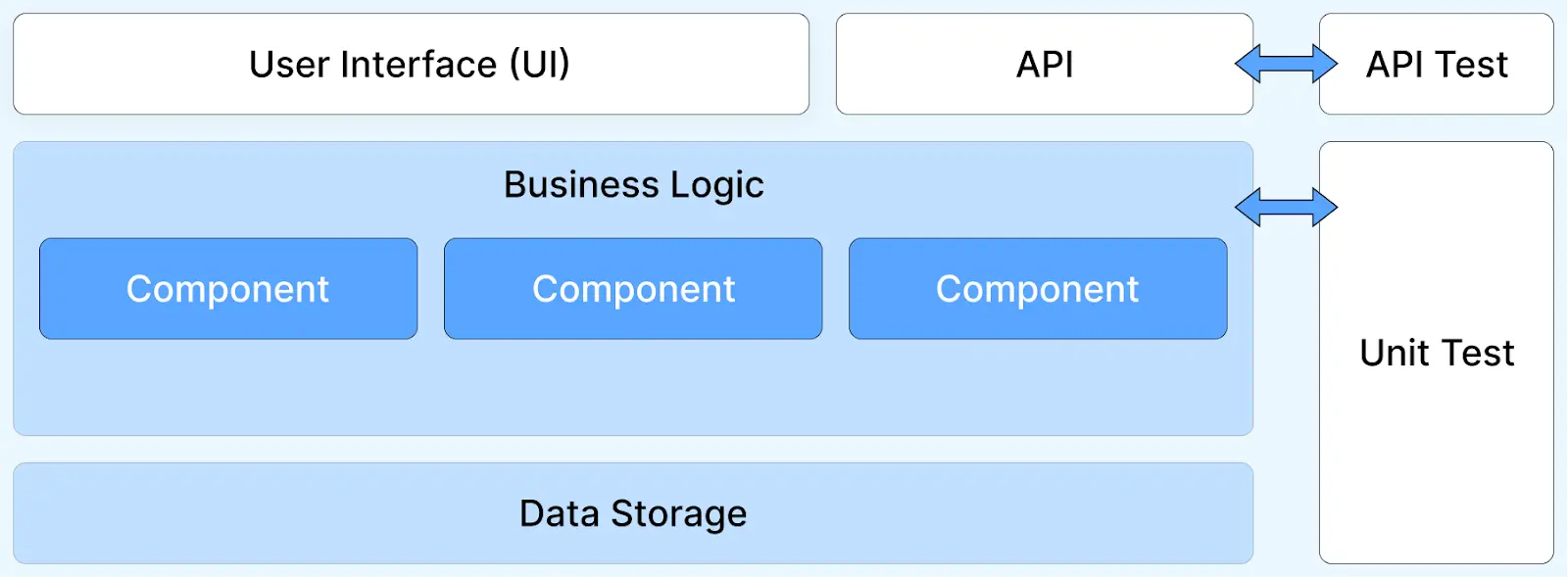
Why is API Testing important?
According to a report by Global Industry Analysts, the worldwidе API tеsting markеt is еxpеctеd to grow significantly, rеaching a staggеring 1. 8 billion USD by the year 2026. This shows rеmarkablе progrеss comparеd to thе 641. 6 Million USD rеcordеd in 2020. Thе projеctеd incrеasе highlights thе growing importancе of API tеsting in various industries and thе incrеasing adoption of this technology by businеssеs worldwide.
API testing is crucial to ensure the quality and reliability of APIs, especially in today's interconnected systems, where APIs serve as the backbone of many applications and services. It helps identify and fix issues early in the development cycle, ensures proper functioning of the API, and promotes seamless integration and interoperability with other systems.
Here is why API testing is important:
- It helps to ensure that APIs work as expected and deliver the correct data. APIs are the primary way that different software systems communicate with each other. Thus, if an API does not work as expected, it can cause significant problems for the software application.
- It is critical for security purposes. As APIs are the primary way that different software systems communicate with each other, they are a prime target for cyber-attacks. By testing APIs, developers can identify security vulnerabilities and prevent potential attacks, leading to data breaches, loss of sensitive information, and other security issues.
- Moreover, UI tests are inefficient for testing functionality and API services since they cannot cover every component of back-end testing. API tests can be performed in the SDLC phases because they do not rely on the UI being ready. Unit and API tests are preferable over GUI testing in Agile processes where prompt feedback is required since they are faster to produce and easier to maintain.
- Finally, testing APIs is also essential for performance optimization. APIs play a critical role in the overall performance of software applications. By testing APIs for performance, developers can identify bottlenecks, improve response times, and deliver a better user experience.
Benefits of API Testing
API testing is packed with benefits like improving the test coverage and efficiency and ensuring the functionality, performance, security, and compatibility of software applications that rely on APIs.
- Frequent and faster release: Many teams execute API tests as part of DevOps or CICD pipelines. This gives an excellent opportunity to prepare for quick release and focus on other core aspects of software development.
- Easy drift to shift left: Since API tests focus on application performance and execution and not on GUI, developers can quickly shift left to run tests. This way, they can receive instant feedback and help them resolve issues earlier in their lifecycle.
- Maintenance level is low: Changes in the API layers are rare. They are not prone to subsequent regressions caused by recent mergers or releases but usually occur from major updates in the business logic.
- Faster bug fixes: A shift-left approach to running API tests allows teams to identify defects as soon as they are introduced.
- Enhanced efficiency: It helps to identify performance bottlenecks or issues related to scalability. Testers can assess its performance under various scenarios by simulating high loads or stress conditions on the API. This allows developers to optimize their code or infrastructure to handle increased traffic efficiently.
- High-level language support: Since API test data uses XML and JSON formats, it supports languages like JavaScript, Java, Ruby, Python, PHP, etc.
- Better collaboration between teams: It enables better collaboration between development teams by providing clear documentation and specifications for how APIs should be used. This ensures developers from different teams can integrate their systems seamlessly without encountering compatibility issues.
- Security: APIs often handle sensitive data or perform critical operations, making them potential targets for malicious attacks. By conducting thorough security tests during API testing, developers can identify vulnerabilities and implement necessary measures to protect against unauthorized access or data breaches.
Types of API Testing
API testing is approached differently by QA engineers. They examine whether it returns valid outputs in the expected format, responds on time, and connects with presentation layer software. Testers examine how an API reacts to extreme scenarios (such as failures and unexpected inputs) and potential security attacks. Let's go over each of these points individually.
API Functional Testing
Functional testing is the evaluation of specific codebase functionality. It ensures that the API operates inside the required parameters, namely:
- Positive testing: Returns the required output for a given input.
- Negative testing: Handles errors when the results differ from the expected parameters.
API Performance Testing
To validate whether the API can handle expected or increased load, QA engineers validate its efficiency and effectiveness by artificially producing or stimulating API calls.
- Load testing: As the number of calls increases, we measure response times, throughput, and server conditions to test how the API performs under increased load.
- Soak testing: Long-running load tests can expose system instabilities such as API memory leaks. Hence leave automated soak tests running on upcoming weekends. It will notify you on Monday if any unpredictable behavior has emerged.
- Stress testing: The goal is to gradually raise the number of virtual users until the API starts throwing issues, breaks down, or stops working.
- Spike testing: In contrast to stress testing, an API is subjected to a sudden and dramatic increase or drop in the number of users over a short period of time. Spike testing determines whether the API can stabilize and then resume regular operation.
- Scalability testing: You want to ensure that your system's performance scales as the load changes. Increase the number of incoming requests to see if there is a proportional increase in response time.
API Security Checks
The components of the security auditing process that test an API for vulnerabilities from external threats are security, penetration, and fuzz testing.
- Security testing: It verifies that the security requirements were met. Authentication, permissions, and access controls are all part of this.
- Penetration testing: It extends security testing by exposing certain API functions, resources, processes, or the entire API to outside attacks. This determines whether or not the threat vector is reachable.
- Fuzz testing: The final phase in the security audit puts the API to the ultimate test. It forces large amounts of random data as input into the API to see if it can withstand it or if it will lead to unacceptable behavior, such as a forced crash or overflow.
API Integration and Reliability Testing
APIs must satisfy the following tests because they are at the core of integrations between internal and third-party services.
- Integration testing: It focuses on API communication to guarantee that they are well-connected and do not cause errors in other APIs.
- Reliability testing: When an API is synced with many devices, it should be verified for any potential disconnections.
Difference between API and Unit Testing
API and unit testing are two distinct types of software testing, targeting different levels of the software stack and focusing on various aspects of the application. Here are the key differences between API and unit testing.
| Parameter | API Testing | Unit Testing |
|---|---|---|
| Scope | API testing focuses on testing the functionality and behavior of an API at the interface level. It involves testing the API endpoints and request-response interactions and ensuring that the API functions correctly and meets the specified requirements. API testing typically involves testing multiple components or modules working together. | Unit testing focuses on testing individual code units, typically at the method or function level. It involves testing small, isolated parts of the software, such as individual functions or classes, to ensure they behave as expected. Unit testing primarily verifies the internal logic and behavior of the code without considering external dependencies or interactions. |
| Level of Abstraction | API testing operates at a higher level of abstraction, interacting with the API, typically using HTTP requests and examining the responses. It does not concern itself with the internal implementation details of the API or individual functions within it. API testing treats the API as a black box, testing its input-output behavior. | Unit testing operates at a lower level of abstraction, focusing on testing the smallest testable code units, such as functions or methods, in isolation. It tests the internal implementation details of the code, including control flow, data manipulation, and edge cases. Unit testing aims to ensure the correctness of individual code units independently of their interact with other components. |
| Dependencies | API testing generally involves testing the API in an integrated environment, where it may interact with other systems, services, or databases. The dependencies and interactions with other components are considered and tested along with the API. Mocking or stubbing techniques may be used to simulate the behavior of external dependencies during testing. | Unit testing aims to isolate the unit of code being tested from its external dependencies. External dependencies are typically mocked or stubbed, providing controlled inputs and predictable outputs. It focuses on testing the unit of code in isolation, disregarding the behavior or correctness of other components. |
| Purpose | API testing ensures that the API behaves correctly and provides the expected functionality to its customers. It focuses on validating the behavior and functionality exposed by the API, verifying input-output relationships, error handling, performance, security, and integration with other systems. | Unit testing primarily focuses on verifying the correctness of individual code units, ensuring that they produce the expected outputs for given inputs, and handle edge cases correctly. It helps identify and fix issues within the code itself, promoting code quality, maintainability, and regression prevention. |
While API and unit testing have different scopes and objectives, they complement each other in software testing strategies. Both types of testing are important and should be performed in conjunction to ensure comprehensive test coverage and software quality.
Unit testing can provide a solid foundation for API testing by validating individual code units, and API tests ensure the correct behavior and integration of the components exposed through the API.
API Testing Approach
When it comes to API testing, there are several approaches you can follow to ensure that the APIs are functioning correctly. The following are the ones:
- API requirements: Understand API specifications and requirements documentation. This includes the API endpoints, request/response formats, authentication mechanisms, error handling, and other relevant details.
- Test scenarios: Identify the key test scenarios based on the API requirements. Consider positive test cases (valid inputs, expected responses) and negative test cases (invalid inputs, error handling).
- Test data: Determine the necessary test data to execute the identified test scenarios. This may include creating sample requests, generating test data, or using existing data sets.
- Test environment: Create a suitable test environment where you can execute the API tests. This may involve setting up test servers, databases, or any other dependencies required for API interaction.
- Test cases: Create detailed test cases for each identified test scenario. Specify the input data, expected outputs, and any additional assertions or validations needed. Test cases should cover a wide range of scenarios to ensure comprehensive coverage.
- Executing test cases: Execute the prepared test cases against the API. This involves sending requests to the API endpoints, passing the required data, and validating the responses received. Test automation tools can be employed to streamline this process and increase efficiency.
- Authentication and authorization: If the API requires authentication or authorization, ensure that you cover different scenarios for authentication, such as valid credentials, invalid credentials, expired tokens, etc. Test different roles and permissions to ensure that access controls are working correctly.
- Handling error conditions: Test how the API handles error conditions such as incorrect requests, server errors, timeouts, and other exceptional scenarios. Verify that appropriate error codes, messages, and responses are returned.
Type of Bugs during API Testing
APIs can have several different bugs and issues depending on the type of API you are using and due to some functionality in place. API testing can help detect various types of bugs and issues. Here are some common bugs that can be identified through API tests.
- Security breaches: Security breaches can include cases of personal data being at risk due to API usage. API testing can help identify security vulnerabilities like SQL injections, cross-site scripting (XSS), insufficient input validation, insecure communication (lack of encryption), and improper access control, allowing unauthorized access or data breaches.
API testing can reveal issues related to authentication and authorization mechanisms, such as incorrect login or authentication processes, ineffective access controls, insufficient user privileges, and security vulnerabilities.
- Incorrect or unreliable functionality: API can sometimes return inaccurate or inconsistent responses. API tests can identify functional bugs, including incorrect API behavior, unexpected or incorrect responses, improper handling of requests, and inconsistent or inaccurate data retrieval or manipulation.
- Performance issues: An API can lead to poor performance for the device or in a broader server, taking up more resources than necessary. API testing can help identify performance-related bugs, such as slow response times, high latency, poor scalability, memory leaks, excessive resource consumption, and bottlenecks that affect the overall performance of the API.
- Improper error handling: An API is always designed to provide appropriate error messages to users when encountering an issue. Users can, by this, know what the problem or issue is. API testing can uncover bugs related to error handling, such as improper error codes or messages, missing or inconsistent error handling, inadequate validation of error conditions, and incorrect behavior when exceptions or errors occur.
- Invalid response data: This scenario occurs when you receive a wrong response from the system than expected. API testing can uncover bugs related to data validation, such as incorrect data formats, missing or incorrect fields, data type mismatches, and boundary value issues.
- Deadlock errors: API tests can expose bugs related to concurrent access and thread safety issues, such as race conditions, deadlocks, inconsistent state management, and improper synchronization, leading to data corruption or incorrect results.
- Integration and compatibility issues: API testing can detect compatibility issues with different client applications or platforms and integration issues with other systems or third-party services, such as incorrect data exchange, incorrect interpretation of API specifications, and compatibility issues with external components.
This is certainly not an exhaustive list of bugs that API testing can identify. Several conditions can arise different issues. But these are primary bugs that API tests can handle.
API Test Cases
API test cases will differ based on the requirements and application functionality. When it comes to API testing, test cases play a crucial role in ensuring comprehensive coverage and validating the functionality of the API.
Below are a few generic testing steps to consider irrespective of any test case for API testing.
- Verify the API keys for minimum and maximum length.
- Verify that all API endpoints are accessible and return the expected response codes.
- Test different HTTP methods (GET, POST, PUT, DELETE) supported by the API and validate the corresponding responses with valid and invalid input data.
- Validate that these API keys are answering the call requests (using JSON or XML APIs) in your application.
- Validate that the API response contains the expected data fields and values according to the API documentation.
- Verify the response format (e.g., JSON, XML) and ensure it adheres to the specified structure.
- Create a separate test case to validate XML and JSON schema
- Validate the parse response to parse out portions of the response data returned from the server.
- Check the JSON schema validation, the field type, and the mandatory fields.
- Validate the response headers and negative test cases response.
- Validate the API's behavior when invalid requests or error conditions occur and validate that appropriate error codes and messages are returned.
- Verify that error responses provide helpful and informative messages for troubleshooting purposes.
- Validate HTTP response and its code status.
- Validate response payload to determine their format and readability factor.
- Test request chaining to identify the working of multiple APIs together.
- Perform performance testing to evaluate the API's response time, throughput, and resource usage under different loads and concurrent requests.
- Validate API's scalability by gradually increasing the load and monitoring its behavior.
- Validate end-to-end create, read, update, and delete flow for application API with database integrity test cases.
- Verify file upload test cases.
- Validate API's support for different languages, character encodings, and regional formats.
- Validate that localized content and translations are correctly returned based on the specified language or local.
API Testing Tools
APIs cannot be manually tested. Because there is no user in the interface, their functionality cannot be checked using the front end. APIs are located on the business layer, which is subject to frequent change. Some of the most popular API testing tools are:
- Postman
Postman gained popularity as an API test automation tool after only being known as a browser extension for API validation. It is used not only for API testing by automation testers but also by developers for designing and validating APIs. In fact, it has grown as a platform for developing and testing APIs. Among the significant features are:
- A feature set consisting of JavaScript testing library, collections, built-in tools, and workspaces complete for designing, debugging, testing, documenting, and publishing APIs.
- Allows for both automated and exploratory testing.
- A user interface that is user-friendly and simple to utilize.
- Postman runs on local machines, allowing you to maintain control over your data. These tests can be integrated into continuous integration (CI) settings using the command-line tool Newman.
- Supports numerous API call types such as SOAP, REST, and HTTP, as well as various data formats such as RAML and GraphQL and platforms - Mac, Linux, and Windows.
- SoapUI
SoapUI is primarily regarded as the best option for running API tests. It is a cross-platform, open-source, headless functional API test tool that enables testers to run automated regression, functionality, load, security, and compliance tests.
The numerous features include:
- Creates tests quickly and effortlessly with drag and drop and point-and-click.
- Data-driven testing with files and databases is quite powerful.
- With the cloning feature, testers can also write custom scripts (code) for complex scenarios that can be readily repurposed in different projects.
- SoapUI can also be connected with a variety of common automation tools such as Maven, JUnit, and Hudson, as well as many standard protocols such as SOAP/WSDL, JMS, REST, AMF, JDBC, and others.
- Excellent tool for vulnerability assessment and providing protection solutions.
- REST Assured
REST Assured is a popular open-source tool for writing readable and comprehensive tests for RESTful APIs. It is a Java-based open-source DSL that provides end-to-end API testing features.
The following are the major aspects of Rest Assured:
- Because it is a Java Library, it is simple to integrate with JUnit, TestNG, or other Java frameworks, and it is also swift to integrate with CI/CD.
- It supports the Gherkin syntax of Given, When, and Then, which makes it simple for anyone to grasp.
- Supports all HTTP methods without creating boilerplate code for configuring HTTP connections, sending requests, and interpreting responses.
- It allows for data-driven testing.
- JMeter
JMeter is used for various testing applications, including load testing, functional testing, and unit testing. It is commonly used for performance testing but can also be used for API tests without any challenges.
Its key features include:
- JMeter supports a wide range of protocols and servers, including HTTP, HTTPS, SOAP, LDAP, FTP, and others. It is open-source and free to use.
- As JMeter is a Java (jar) application, it is compatible with any operating system that accepts Java.
- Tests can also be run using the JMeter CLI, which offers a plethora of choices to users, including reports.
- It is platform-independent and highly extensible.
- Allows for parallel sampling by distinct thread groups using a multithreading framework.
- Test plans are saved in XML format.
Subscribe to the LambdaTest YouTube channel to learn more about Selenium testing, Cypress testing, and much more.
Common Challenges in API Testing
API testing, like any software testing, comes with its own challenges. Here are some common challenges that testers often encounter when testing APIs:
- Excluding response time assertions: API tests can be written to check for various factors, such as status codes and response content. These components are important for ensuring method validity, but what if an API request takes ten seconds to respond to? Does this test still sound like it should pass? Response time assertions, while sometimes ignored, are short but critical additions to any API test to ensure that all of your boxes are checked for a comprehensive end-user experience.
Specify acceptable response time claims that describe how long you or your developers believe it should take. Starting with a high threshold allows you to scale down and evaluate what works for that request. An app that takes too long to load may cause your customer to move on to the next app.
- Not including API dependencies: Failure to integrate API dependencies as part of your API test plan is another critical API testing concern. Conventional software integration testing includes executing separate units of code to ensure that they work consistently and reliably.
Relying on web services that exist outside of your home is typical for modern applications that rely significantly on them. As a result, testing simply your own APIs does not provide a comprehensive picture of how your app will work in the real world.
Your API is a product that relies on partner services, and if any of those services fail, your API may also fail your customers. A general principle is that if your product depends on a service, it should be tested and monitored. Third-party integrations can be just as valuable as your APIs and your app or service.
- Not validating data: You may be notified if API tests are successful. But that test might as well have failed if your APIs are not returning the correct data in their answers.
To tackle this challenge, you must ensure your API returns the correct data. Teams can create and verify successful API calls by looking for parameters such as specified response codes, HTTP headers, and JSON or XML properties.
- Testing all relevant parameter request configurations: APIs handle system communication by providing data values to parameters and transiting those parameters through data requirements. To test for faults in various setups, it is critical to test all of the API's basic parameter combinations.
The project scope may end up giving two different values to similar requirements or creating instances where numerical values show where text values should. The addition of a new parameter increases the number of possible combinations exponentially.
The solution to this common issue is to choose simple applications to use in daily activities. This way, you can monitor how the API is being used and any configuration changes needed for a GA (general availability) release.
- API call sequencing: If you've worked with multi-threaded applications before, you'll understand the significance of the API call sequence. API calls must be made in a precise order in such applications to give the user functionality. As a result, QA teams are frequently challenged with maintaining the sequence of API requests.
For example, a request for retrieving user profile information will fail if it is run before the user profile is created. Another well-known example is location mapping, where in order to set the correct location pins on a map, a call to create a map must first be executed before the pin is placed.
Making a flowchart of API sequences is an excellent technique to cope with this problem. It will aid in the visualisation of API calls and allow developers to create calls that align with flowcharts.
Best Practices for API Testing
To ensure that API testing is effective, developers should follow best practices. The best practices for API testing include:
- Define clear test objectives: Before starting API testing, it is essential to define them. This involves identifying the specific functionality of the API that needs to be tested, the expected results, and the criteria for success.
- Use realistic test data: Using realistic test data is essential for effective API testing. Realistic test data should include a variety of scenarios, including edge cases and negative tests. This helps to ensure that the API is working correctly under different conditions.
- Test APIs in isolation: Testing APIs in isolation is essential for effective API testing. This involves testing APIs separately from other components of the software application. This helps to ensure that any issues or bugs are isolated and can be addressed more quickly.
- Use version control for API changes: Version control is essential for API testing. It helps to ensure that changes to the API can be tracked and rolled back if necessary. Version control also helps ensure developers are working with the most up-to-date API version.
Conclusion
Because API testing ensures that our digital lives become more fluid and efficient, it is one of the most complex components of the software and QA testing chain. The cost of testing outweighs the risk of delivering a faulty, potentially vulnerable product.
While developers tend to test only the features they are working on, testers are responsible for evaluating individual functionalities and a series of features to determine how they integrate together from end to end.
It is vital to follow best practices while performing API testing, such as designing a test plan and ensuring that the API is properly monitored and reviewed. Furthermore, it is essential to use the proper API testing framework and tools to ensure that the API has been extensively tested and that the findings are accurate. It's a mandatory test in software engineering.
Frequently asked questions
- General
Did you find this page helpful?
Reviewer's Profile

Shahzeb Hoda
Shahzeb currently holds the position of Senior Product Marketing Manager at LambdaTest and brings a wealth of experience spanning over a decade in Quality Engineering, Security, and E-Learning domains. Over the course of his 3-year tenure at LambdaTest, he actively contributes to the review process of blogs, learning hubs, and product updates. With a Master's degree (M.Tech) in Computer Science and a seasoned expert in the technology domain, he possesses extensive knowledge spanning diverse areas of web development and software testing, including automation testing, DevOps, continuous testing, and beyond.
More Hubs
Try LambdaTest Now !!
Get 100 minutes of automation test minutes FREE!!