- Automation
- Home
- /
- Learning Hub
- /
- Automation Testing
- -
- June 30 2023
What is Test Automation: Benefits, Strategy and Best Practices
Deep dive to learn about test automation, its uasage, types and also gain insights on how to get started with automated testing.
OVERVIEW
Test Automation involves using specialized tools and software to execute tests automatically and compare the results with the system's expected behavior. The process is sped up and made more efficient to reduce manual testing efforts on repetitive test scripts. It can be used in a wide range of testing, including functional, regression, and performance.
An automated test is typically executed using Selenium for web automation or Appium for app automation, which provides an interface for creating and executing tests. Additionally, these tools can be integrated with other software development tools, such as continuous integration platforms, to facilitate automated tests.
Let's go one-by-one on concepts on what is automated testing and how and when to perform it.
What is Automation Testing?
Automation testing is a critical software testing approach that streamlines the validation of software functionality, ensuring it meets requirements before deployment. By automating specific tests, organizations can accelerate the testing process without relying solely on manual testers.
To save time, and money, and increase overall software quality, repetitive and time-consuming manual testing procedures are automated. We perform automation testing to cross-check if the software application can perform the same way we expect it to perform. Even though you can understand the software testing life cycle (STLC) and do a few tests manually, whether Functional testing or regression testing, benefits abound when you want to do it automatically.
Why Test Automation? - Benefits of Automated Testing
When we talk about manual vs automation testing, many teams struggle when managing their budget and resources to test the software manually. With automated tests, you can reduce the time to test your software product since it runs efficiently and quickly. This hands over the time capsule to the product managers and developers, who can fast-track their efforts into different project aspects. This would lead to a productivity increase.
Let’s go deeper in this tutorial to explore the benefits of automated testing:
Faster and more efficient testing
Test automation can execute tests considerably more quickly and efficiently than manual because it doesn't involve human participation. As a result, problems can be found earlier because testing can be done more frequently and with more efficiency. For instance, in Shopify, you may have to check if the product works well on different browsers, OS, and hardware configurations. It’s nearly impossible to perform them manually, given many constraints such as geographical location and budget, especially for startups and this is where automated testing comes into the picture.
Improved accuracy and consistency
Test automation gets rid of human errors that might happen during manual tests, which increases the accuracy and consistency of test findings.
Cost-effectiveness
Although designing and maintaining test automation may have some up-front expenditures, doing so is usually less expensive overall than manual because it saves time and requires less resources.
Increases test coverage:
Test automation can run repeated and sophisticated tests that may not be possible with manual, increasing test coverage. By doing this, the software is thoroughly tested in all respects and the overall test coverage is increased.
Enables continuous testing and integration:
Test automation can be integrated into the continuous testing and integration process, allowing for continuous feedback and quicker software delivery. This technique enables continuous testing and integration.
Test automation helps with shift-left testing
Shift-left testing is the technique of including testing activities earlier in the lifecycle of software development with the aim of detecting errors and issues earlier in the process when they are easier and less expensive to fix. Developers and testers may quickly build on code and find bugs in real time by automating tests, making the development process more productive and efficient.
Who Should Be Involved With Test Automation?
Testing begins significantly sooner in the lifecycle of an application due to the shift left in the agile development process. With more responsibility for testing under such a strategy, developers with technical expertise frequently collaborate with testers to develop automation frameworks. It is an essential component of software testing, which involves using tools and scripts to automate tests. They consist of the following:
- Test Automation Engineers are responsible for creating, implementing, and maintaining frameworks, scripts, and tools.
- QA/Test Engineers create test plans, carry out manual tests, and work with engineers to ensure that automated tests follow manual tests.
- Developers also play a vital role in automation tests. To ensure that the code is written simply to test and automate, they might work together with the engineers.
- Business analysts offer advice on what should be tested and how it should be tested and also add value to the tests.
When To Perform Automated Testing?
It is crucial to consider the following factors while selecting which tests to automate:
Repetitive and time-consuming test cases:
Automation is a good option for tests that demand a lot of manual work and repetition. These tests can be automated to save time and lower the possibility of human error.
Crucial test cases for business:
Automation is suitable for tests crucial to the company's operation. For instance the checkout process or add to cart function in shopify is important to test as it doesn’t let users get stuck while using the website. The execution of these tests can be made more reliable and consistent by automating them.
Complex test cases:
Automating a big test script on different network conditions can lower the possibility of mistakes and ensure the tests are carried out correctly.
Data-Driven Tests:
Automation is a great option for tests that need a lot of data input and output. The data can be made accurate and consistent throughout numerous runs by automating these tests. For example, data entry actions are recorded and entered into an application form. Only the values you entered during the recording are included in the test, and will not lead to errors in the application. However, other data might throw errors. In this case, to support accuracy in results, automating the tests is valuable.
Stable test cases:
Tests operating in a predictable and steady environment are suitable candidates for automation. The execution of these tests can be made more dependable and accurate by automating them. A familiar example of a stable test case is a CPU test. It examines the stability of the CPU and keeps track of how it performs as the workload rises.
Choosing the proper tests for automation is crucial to ensure that the effort is productive and efficient and adds the maximum value to the business. Software development teams can select the tests best suited for automation by considering these factors and developing a strong and effective strategy.
How to Perform Automation Testing Process
Let's delve into the essence of test automation process and explore the steps for implementing them within your organization. It helps build a strong starting point and eliminates issues that can make automation harder. Here’s how you can perform automation testing:
- Choose the Right Tool: Based on the requirements of your project and platform compatibility, choose an appropriate testing tool.
- Scope Definition: Clearly outline the extent of automation testing, focusing on specific functionalities.
- Strategize, Design, Develop: Clearly describe the scope of automated testing while concentrating on particular features.
- Test Execution: Execute the automated tests to ensure complete coverage and precise outcomes.
- Continuous Maintenance: Regularly update and maintain your automation suite to keep up with software changes and improvements.
Which tests should be automated, and which shouldn’t be automated?
This section focuses on what test cases to automate and what to not. Let’s explore it in two parts: what is automated testing (automatable) and automated testing (non-automatable)? Even though you can automate tests such as smoke, sanity, and regression tests, tests requiring human expertise might need manual intervention. Here is a table demonstrating the same.
| Automatable tests | Non-automatable tests |
| Tests need to be run against every application build/release, such as regression tests. | Tests you need to run only once in a lifetime |
| Tests making use of the same workflow, but different input data for every test, like boundary tests and data-driven tests | User experience tests involving human opinion |
| Tests requiring you to collect multiple info during runtimes, such as low-level application attributes and SQL queries | Tests that are short and needs to be done soon, where writing test script would consume extra time |
| Tests that can be used for performance testing, like stress and load tests | Tests in need of ad hoc or random testing based on domain expertise or knowledge. |
| Tests take a long time to perform; you may have to run them apart from your working hours or on breaks | Tests with unpredictable results. If you want automation validation to be a success, the results should be predictable |
| Tests where you input large data volumes | Tests where you need to watch to ensure that the results are right constantly. |
| Tests that need to run against multiple configurations — different OS & Browser combinations, for example. | Tests that don't need to be performed against multiple browsers, OS, and devices. |
| Tests during which images must be captured to prove that the application behaved as expected | Simple tests with no added value to your team. |
| Automatable tests that carry utmost importance to your product. | Tests that don't focus on the risk areas of your application. |
What are the types of automated testing?
In this section, we will explore the types of automated testing.
Functional testing:
Functional testing is one of the types of automated testing, which is performed to test business application on a real-world basis. For example, a food delivery app such as Uber eats should be able to team up with its delivery partners to hand over food ordered by restaurants once they order through the app.
Non-functional:
Non-functional answers if the software requirements are met, be it security, performance, or data storage. Considering the food sharing example, it would ensure that the app performs quickly, securely, and efficiently when a user pays online.
Smoke Testing:
Smoke testing is one of the types of automated testing that covers all the needed features of any software solution. Smoke tests aims to verify that the build is releasable and detect significant regressions in the code.
Integration Testing:
This test would piece out every functionality and individual code piece of any software solution while testing them as an integrated entity to ensure smooth software operation.
Regression Testing:
Regression testing is one of the another important types of automated testing, which is the combination of functional and Non-functional tests where you can check if the software or app has “regressed” or changed after making a code change.
Security Testing:
This test is a part of both functional and non-functional where you test your software for a particular vulnerability. It could show weaknesses as well as any vulnerabilities.
Performance Testing:
Non-functional tests would help every tester evaluate criteria such as stability and responsiveness since the software would handle more stress and load.
Acceptance Testing:
This is a kind of functional test to check for a software's acceptability factor to its end-users. Acceptance testing is the final test that is a must to crack for any software before it goes through beta testing and eventually gets live to the general audience.
Automation Testing Life Cycle
Automation Testing is a complex process, and many phases lead to the successful automation of a software application. Automated tests execute a previously defined test case suite against a software application to validate that the software meets its functional requirements. During the phase of the Software Development Life Cycle (SDLC), an organization or a project team identifies and defines test cases that can be automated and then creates automated scripts to perform these test cases. This section discusses the following phases of automated testing:
- Test Requirement Planning: It is essential to understand what exactly you are testing. Test requirement planning is the first step in achieving the goals. You will decide on what needs to be tested along with the strategy. This phase involves defining test cases, identifying test scripts, and deciding who will execute them.
- Test Design: The team designs and develops the automated test scripts during this stage. The test scenarios and cases must be identified, and the tool or scripting language must be used to create the automation scripts.
- Test Execution: This phase executes the planned tests to simplify the future execution of tests. The output of this phase is reports, logs, etc.
- Test Maintenance: This phase includes tasks aiming to improve existing software applications by fixing bugs or adding new features. Once all these tasks are done, we can call our application robust and fully functional.
- Test Reporting: After executing the planned tests, we should have a ready report to judge if test cases pass or fail. This phase involves tasks like analyzing logs and getting results from automation tools.
- Retest and Regression: At this phase, the team reruns the automated tests to ensure that any errors that have already been fixed have not returned and that no recent changes have affected previously functional functionality.
Scope of Test Automation
How much do you automate your test?” This question is essential when you want to determine the automated testing scope. It would facilitate configuration, security, and load tests when you involve system tests. Regression testing would go hand-in-hand with automation when you develop the product and at the early stage of product release.
Processes such as planning, test design, test builds, test execution, test analysis, test verification, validation, and test reporting phases, including software and system configuration, defect tracking, and software metrics, would all come in unison to upgrade test management strategies.
The QA team would be the backbone of any project. The team's efficiency and scope depend on how much they adhere to these practices:
- Risk analysis – Mitigate risk when you run test procedures that are vital to your enterprise.
- Functional specifications – Allow parallel testing to check for the functionality of an app or a website.
- Inspections and reviews – Efficiently expand the scope of debugging software.
- Cross platform testing – Used for code modification and to manage performance on various server platforms.
- Beta testing – Release the product to a limited number of users and customers through beta testing.
- Automated test execution – Evaluate the results with the help of automated test management.
Implementing a Test Automation Strategy
A successful test automation approach must be carefully planned. Here are some essential steps to implement in your tests:
- Specify the scope of the tests: It includes the kinds of tests that will be automated, as well as the platforms.
- Choose the appropriate tools: Tools enable you to reach the necessary level of automation tests. Programming language works well with the development environment, how many platforms and devices it supports, and how simple it is to use.
- Develop a plan: Build a thorough plan that details the test cases that will be automated, the order in which they will be executed, the results that should be anticipated, and the reporting structure.
- Build reusable scripts: These can be applied to various test scenarios and test environments. Use the finest automation practices and ensure the scripts are scalable and maintainable.
- Integrate automated tests into the development process: Use continuous integration and continuous testing techniques to integrate automated tests into the development process. This can lessen the chance that problems will enter the production environment.
A well-planned and executed strategy that emphasizes the objectives, parameters, and results is necessary to implement a successful strategy. Software development teams can establish an efficient process by following the above steps, which can enhance software quality, lower expenses, and shorten time-to-market.
Types of Automation Testing frameworks
Once the types of automation testing used in a project have been determined, an automation test framework is chosen to help testers organize and standardize the process. The benefits of standardization are evident in many ways.
Having an overarching structure and guidelines makes projects more accessible to newcomers, which helps teams scale, especially more significant teams where there are potentially tens to hundreds of individual approaches to automated tests. If all of them were implemented haphazardly without any control, it would be disastrous for the product's quality and the team's success.
Based on how to test?
- Linear Framework (or Record and Playback): This framework is known to be the most fundamental type of framework. Over here, testers would write and run their test script for individual test cases, such as recording and playing back a clip on a particular screen. This is what led to the name “record and playback.” Due to its simplicity, it’s widely used by bigger teams and test automation beginners. Know the difference between scripting testing and record & replay testing - selenium ide, katalon etc.
- Modular Based Framework: Suitable to its name, we use this framework to organize each test case into tiny parts known as modules, where the modules are quite independent. We handle the modules of any provided scenario uniformly by using a “master script,”. This would save a lot of time for the testers, and you can also optimize the workflow. But you would need prior planning, as well as expertise to implement this framework.
- Library Architecture Framework: This is built with a Modular framework as the base. The Library architecture framework would let you break up the test case while similarly grouping tasks within the test script into different functions while storing them in a library. This framework enhances reusability and flexibility but demands more time and expertise.
- Data Driven Framework: A Data-driven framework is one in which test cases are written around a dataset rather than a set of steps. This can be useful if a project is under time pressure or has enormous test cases. With this framework, the test cases can be executed by anyone with access to the data as long as they can import it into their platform. The typical data-driven framework will include a suite of test steps, each containing all the information needed to execute that step against a dataset.
- Keyword Driven Framework: A Keyword driven framework is a software design pattern in which the implementation of a system is separated from its specification and implementation. The specification is expressed as an interface that contains method names without any associated implementation. The implementation of the specification is represented as an interface stub (or proxy) that contains method implementations but does not expose the code that implements the methods. The code that uses the interfaces to access data and services does not depend on a particular implementation so that it can be changed later.
- Hybrid Testing Framework: This is a test automation framework that combines manual and automated tests to achieve higher-quality software. The Hybrid Framework builds upon the foundation of Behavior-Driven Development (BDD), Test-Driven Development (TDD), and Acceptance Test-Driven Development (ATDD). Rather than focusing on a single approach, it utilizes BDD's human-readable feature files, TDD's unit tests, and ATDD's acceptance tests.
Based on what to test?
- App Testing: It is focused on testing mobile applications. It includes functional testing of the user interface, user experience, device compatibility, and security.
- Appium: Appium is a popular open-source test automation software that supports Android and iOS operating systems. Its capabilities include support for many languages, cross-platform testing, and integration with different frameworks.
- Browser Automation Frameworks: The user interface, user experience, cross-browser compatibility, and security are all functionally tested. Examples of browser automation frameworks include selenium and cypress.
- Selenium: Selenium is a popular open-source automated testing tool that supports several programming languages and browsers. It offers adaptability, scalability, and dependability for testing web applications.
- Cypress: Cypress is an open-source, end-to-end testing framework for web applications that enables fast, reliable, and easy testing. It offers a variety of capabilities like time travel, real-time reloading, and debugging and uses a JavaScript-based testing framework. Cypress offers a visual depiction of test results and the ability to develop and run tests in a web environment.
- Performance automation: It is focused on testing the performance of the software. It includes load testing, stress testing, and capacity testing to ensure that the software can handle expected and unexpected loads. JMeter is an example of performance automation.
- Jmeter: Jmeter is created by Apache as open-source software and written in Java. JMeter is made to test a server's performance and scalability by simulating a high demand on a network or object.
- Api Automation: This focusses on testing application programming interfaces (APIs). It includes functional testing of request and response handling, error handling, and data validation. Postman is a common example in this case.
- Postman: Postman is a popular language-based automation framework for testing APIs (Application Programming Interfaces). Postman provides a user-friendly UI and supports a number of different HTTP methods, including GET, POST, PUT, DELETE, and PATCH.
Language based frameworks
Language-based automation frameworks are software tools that let users utilize a programming language to automate a variety of tasks and processes. These frameworks give users the ability to create scripts or software programs that can speed up and automate repetitive operations like deployment, and monitoring. Based on the language you are proficient with, you need to have the right frameworks at your disposal. Here are the top Java Testing Frameworks
- JUnit: JUnit is one of the most well-liked testing frameworks in the Java environment, it offers a straightforward, user-friendly API for creating unit tests. JUnit offers capabilities like assertions, fixtures, and test runners and enables testing of single pieces of code, such as methods and classes. Popular Java programming environments like Eclipse and IntelliJ IDEA are integrated with it.
- TestNG: TestNG is an open-source, robust testing framework for Java applications. It provides advanced features, including parameterization, test case grouping, and annotations. Unit, functional, integration, and end-to-end tests are all supported by TestNG, which was created to address JUnit's shortcomings.
- Serenity: Serenity is constructed using Cucumber and Selenium WebDriver and employs the BDD (Behavior Driven Development) methodology for testing. Detailed reporting, snapshot capture, and test data management are just a few of the many features offered by Serenity. Additionally, it supports a number of programming languages, including Kotlin, Groovy, and Java.
- Selenide: Selenide is a language-based automation framework for testing websites. It is built on Selenium WebDriver and offers a streamlined API for creating Java tests. Selenide aims to reduce the amount of boilerplate code required for Selenium tests and offers features like concise error messages, automatic waiting, and built-in support for multiple browsers.
- Cucumber: Cucumber is a language-based automation framework used to test both web-based and non-web applications. The Gherkin language, a business-readable, domain-specific language for describing software behavior, is the foundation upon which it is built. Cucumber offers a single language for specifying and validating requirements, enabling collaboration between developers, testers, and other stakeholders in the software development process
Getting Started with Automated Testing
When it comes to automated testing, Selenium offers a solution for performing cross browser testing. This is especially useful if you have an extensive application that requires testing in multiple browsers. The local Selenium Grid allows you to perform automated WebDriver tests in remote browsers that help testers automate browser based functional tests, which allows thorough and deep testing of the application from its UI layer.
However, a more scalable option is to use the remote Selenium WebDriver to perform browser compatibility testing on multiple combinations of web browsers, devices, and operating systems.
Local automated browser testing
Using the local Selenium Grid is a simple way to satisfy your testing needs. With the local Selenium Grid, you can run tests against different versions of browsers and operating systems. To get started, you need to download and install the appropriate browser driver for the browser on which you plan to perform the test.
Automated browser testing using cloud Selenium Grid
Locally running automated browser tests works fine if you're only concerned with a few browsers. However, when you have to test your site with many different browser combinations.
In cases like these, in-house Selenium Grid can’t be used. Instead, the organizations should use a cloud-based cross browser testing platform like LambdaTest. On a cloud-based platform like LambdaTest, Selenium tests can leverage the grid’s capabilities to execute tests against multiple combinations. Such tests will help achieve great test coverage and parallel execution, thus providing more confidence in their product.
To get started, you need to create a LambdaTest account. Once the account is created, make a note of your username & access key in the LambdaTest Profile Section. The LambdaTest Dashboard will help you with necessary information about the tests, logs and will demonstrate the status of the tests running as well as allow you to view video recordings of your previous tests. You can make use of the LambdaTest Capabilities Generator to generate the capabilities for the browser on the platform on which you need to perform cross browser testing.
Automated Testing in DevOps
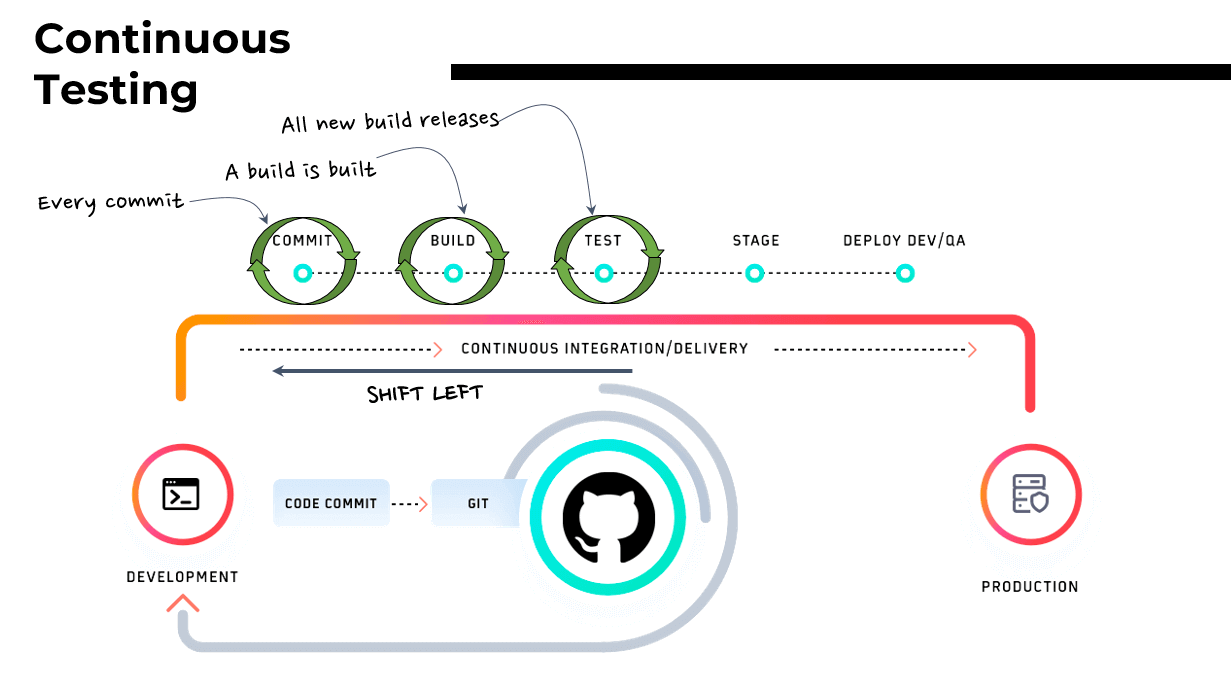
Since many organizations have moved on to Agile and DevOps methodologies for software project delivery, people have started demanding high-end efficiency and speed. Hence automated tests have become inevitable for modern organizations. As per GMInsights the overall growth would be between 7%-12% CAGR until the end of 2025.
As a product is developed, launched, tested, and made available to users, DevOps encourages continuous development. The QA team's function has changed due to its introduction. Functional and regression testing used to start after a product was deployed, which meant that a product would stay with the QA team until they deemed it ready for release.
The development and operational processes are combined in a single cycle utilizing a DevOps methodology. This strategy involves significant collaboration amongst all parties involved in software development (i.e., development, QA, and operations).
The DevOps approach strongly emphasizes automating all software development processes to gain speed and agility. This includes setting up the testing procedure to run automatically and automating it.
Benefits of Test Automation in DevOps:
- Improves test coverage: Automated tests make it possible to run tests regularly and more quickly, which can help to boost test coverage. Identifying errors earlier in the development cycle makes it easier to rectify them.
- Faster time-to-market: Automated tests help speed up software development by reducing the time needed to run tests and find bugs.
- Better accuracy: By lowering the risk of human error, Automated tests can help increase accuracy. To verify that the results are dependable and consistent, automated tests can be carried out regularly and accurately.
- Better resource utilization: By lowering the amount of manual work, automated tests can help to optimize the use of resources, including time, effort, and cost. This can lower the overall cost and free up resources for other projects.
Note : Also Checkout Code Coverage vs Test Coverage to understand the difference.
Limitations of Test Automation
Do you know what the test automation boundary is? Before exploring the software automation limitations, you should know that the quality of your QA testing is directly proportional to the test automation strategy you have laid upon. If you ignore the limits, it could add up to the bottlenecks of QA. Let's look at some of the limitations below:
- Tests constrain themselves to only what they have been programmed to do. Hence we would require better exploratory testing and incorporate new edge cases in the automation build.
- Developing a quality test case takes time. Hence early-stage time consumption can be high for automated tests. However, keep in mind this would be fruitful in the long run saving your team's efforts.
- The initial cost of a subscription to an automated cloud testing platform can seem expensive, however, the add-ons you get with a commercial automation tool might help your team considerably in terms of onboarding, security, and support.
- Beware of flaky tests caused due to hardware reliability, code maintenance, and continuous testing (continuous code maintenance). Other factors can lead to unreliable test results, such as inconsistencies in environments, not refreshing test data between test runs, timing and time zone issues, and dependencies on the test execution order.
- Test automation engineers are going to ask for a better payroll. Plus it's tough to find a replacement. Fix - organize KTs for automated testing review for the entire team, encourage QA to be a part of code review.
Best practices for Test Automation
Automation tests have gotten the attention of testing teams across the globe. Many businesses have recently switched to the automated browser and visual regression testing. This section will discuss best practices for automated testing to get the most out of it.
Decide the test cases which might require automation.
It’s not possible to automate every test. You need to check what test automation requirements are before automating. Hence you need to sit with your team and prioritize the test cases you need to automate. First, you must set a goal and determine the tests you need to automate.
It’s strongly suggested to check the app functionality as soon as you add it. You can also take some time to organize your smaller tests into more significant automation tests. Organizing automated tests based on the functionality and major or minor application division is also recommended.
Choose the best automated testing tool.
Which testing tool do you need to learn about? This is an answer everyone needs to know, right from beginners who are starting to seek an answer to the question. Even though there are plenty of automation testing tools and UI automated testing tools in the market, the tool you choose should be good enough to simplify your tasks and give you the break you need.
Allocate testing tasks wisely.
Know your team's strengths before allocating the tasks. For example, a few team members might be more vital when they write automated test scripts. A few of them might do well when asked to write test cases. Some may excel at writing test reports. Hence it’s always good to know what your team is good at. To ensure that this happens, team communication is a must. If these tools possess integration with project management tools such as JIRA integration and Slack integration, they will help you out, in the long run, to keep your team communication smoother.
High-quality Test Data is mandatory
Test data is mandatory for data driven framework testing. The input data is usually stored as a part of an external file. You can read the data from a database or other sources such as tables, Excel sheets, XML, or text files. The best tool is the one that gets a clear gist of the data file content and iterates the content in the automation test. Automation tests become reusable and easy to maintain when you leverage external data.
Run Browser Automation Testing on LambdaTest
Step 1: Log in to the LambdaTest platform. If you are new to the platform, you can sign up for free.
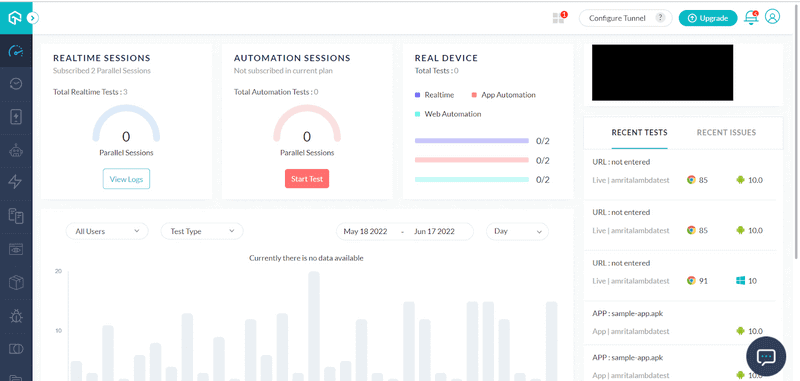
Step 2: Choose the Automation option from the right sidebar. Select your desired framework.
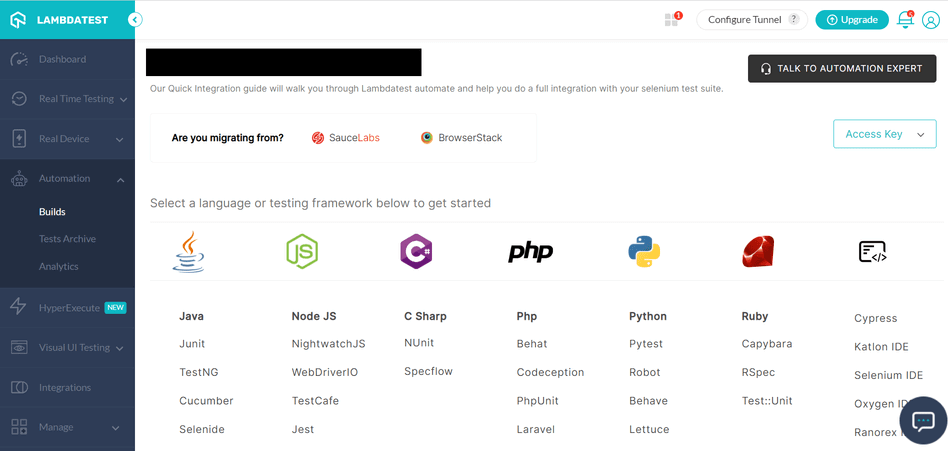
Step 3: You can configure the settings as provided in the instructions.
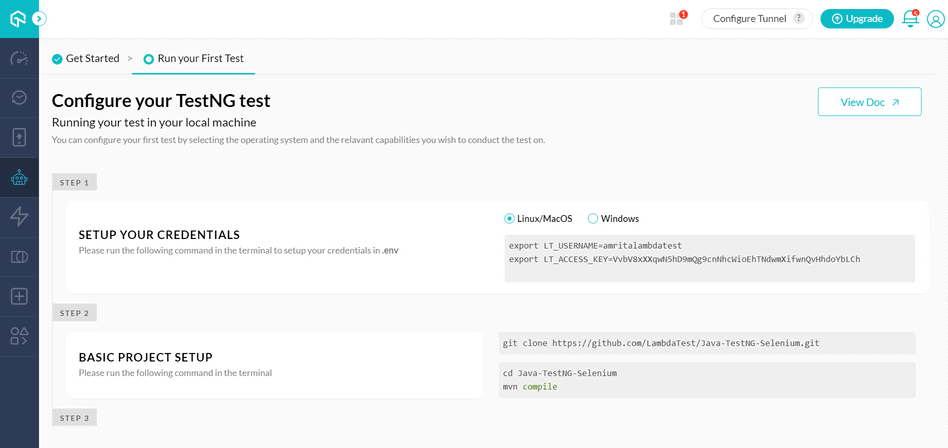
Once you run the automation tests, go to Automation > Builds to get clear insights into the automation test, such as passed tests, build sessions, failed tests, timeout, errors, and more.
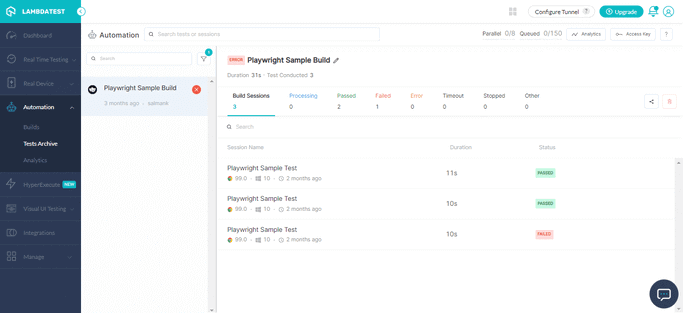
We have built the product with our users in mind. Hence it’s always recommended to choose products that are simple to use and flexible with rich functionalities.
Here is a detailed video on how to perform automation testing using LambdaTest.
Common Myths About Test Automation
The acceptance and efficacy of test automation may be hindered by several myths. Some common myths include
- Replacing manual with test automation is a frequent misconception. However, it can enhance the test’s effectiveness and efficiency but cannot completely replace manual testing. Exploratory and user experience testing are two situations that are challenging to automate.
- Automating tests quickly and efficiently is possible but takes time, effort, and money. To keep up with evolving software requirements and technological advancements, automated tests require constant optimization and improvement.
- There is no longer a need for human testers because automated tests can be created and maintained by humans, who must also evaluate the results and make decisions based on them. Automation cannot replace the unique context and insights that human testers offer.
How do enterprises leverage LambdaTest for Test Automation? - Trepp’s Success Story
Trepp, a subsidiary of Daily Mail and General Trust (DMGT), is a British media company that caters to insurance risk, consumer media, education technology, property information, and events & exhibitions.
LambdaTest helped Trepp to improve their productivity by 2x and browser coverage by 40x.
Anish’s Feedback
By being able to run our selenium scripts on the legacy and latest browsers on LambdaTest helped us save significant time in test execution with zero hassle to maintain the infra. It was quick and easy to get started with the LambdaTest platform, and thanks for their 24/7 support availability.
- Head of Testing and Performance Engineering at Trepp.
Trepp looked forward to expanding the team’s delivery capability and quality at speed. Their bucket list included faster delivery with the jet-speed test cycles, increased test automation coverage, and. Anish strongly believed in the power of the shift left testing approachto test and provide faster test feedback. With digital transformation, Trepp leveraged many web browser versions, operating systems, and environments.
The QA team worked on the unit testing framework, integration testing, and End to End testing in parallel while executing scripts in parallel on the LambdaTest cloud platform. This brought down the test execution time.
- Tests taking 2-3 days for a single round took only a few hours.
- They were able to run a number of test cycles in a sprint.
- They got their hands on GitHub Action and Package registry to automate CI/CD process through integration with CI/CD tools.
- They could now run Selenium test automation scripts on a modular and extensible online Selenium Grid. Since their SDETs were Java experts, they used the TestNG framework and JUnit framework to perform unit testing and depended upon Rest-Assured to perform API testing.
- Increase test coverage on different browsers, OS, and hardware device configurations.
- Get faster details and reports on visual bugs.
- Assure the best UX on legacy configurations.
- Get better-integrated insights via automation analytics and logs.
- Reduce the time and cost needed to maintain infrastructure or test the farm.
Scale Test Automation with Lambdatest
LambdaTest is a cloud-based cross browser testing platform where you can fasten your release speed with high-end automated tests on the cloud.
- LambdaTest supports a wide range of frameworks and tools integration for web testing and app test automation, such as Selenium, Cypress, Playwright, Puppeteer, Taiko, Appium, Espresso, XCUITest, and so on.
- LambdaTest features parallel testing, which enables you to run several tests concurrently across various browsers and devices. This can scale your test efforts and reduce the time duration needed to run automated tests.
- LambdaTest lets you access a variety of browsers, operating systems, and devices without setting up and maintaining your infrastructure. This can lower your expenses and make it easier to scale your test efforts.
- Use HyperExecute, the quickest end-to-end test orchestration cloud by LambdaTest, to execute automation tests 70% faster than any testing cloud.
Running your test scripts on the test execution platform is a breeze. With all these features of LambdaTest, you can bring down the test execution time. You can also track the issues and sort them out.
Conclusion
Test Automation is a crucial component of the software development life cycle as it helps to ensure the dependability and quality of software applications. Testing teams can enhance accuracy, cut expenses, and increase efficiency by automating time-consuming, repetitive tasks. In today's digital environment, when consumers access apps from several devices and locations, automation tests enable teams to test their applications across different platforms, browsers, and devices. It assists in increasing the software quality and the end-user experience with thorough planning and execution.
On this page
- Overview
- What is Automated Testing?
- Why Test Automation?
- Who Should Be Involved With Test Automation
- When To Perform Automated Testing?
- How to Perform Automation Testing Process
- What to automate and what not
- What are the types of Automated Testing?
- Automation Testing Life Cycle
- Scope of Test Automation
- Implementing a Test Automation Strategy
- Types of Automation Testing Frameworks
- Getting Started with Automated Testing
- Automated Testing in DevOps
- Limitations of Test Automation
- Best practices for Test Automation
- Run Browser Automation Testing on the LambdaTest platform
- Common Myths About Test Automation
- Trepp’s Success Story
- Scale Test Automation with Lambdatest
- Frequently Asked Questions (FAQs)
Frequently asked questions
- General
Reviewer's Profile

Shahzeb Hoda
Shahzeb currently holds the position of Senior Product Marketing Manager at LambdaTest and brings a wealth of experience spanning over a decade in Quality Engineering, Security, and E-Learning domains. Over the course of his 3-year tenure at LambdaTest, he actively contributes to the review process of blogs, learning hubs, and product updates. With a Master's degree (M.Tech) in Computer Science and a seasoned expert in the technology domain, he possesses extensive knowledge spanning diverse areas of web development and software testing, including automation testing, DevOps, continuous testing, and beyond.
Did you find this page helpful?
More Hubs
Try LambdaTest Now !!
Get 100 minutes of automation test minutes FREE!!











