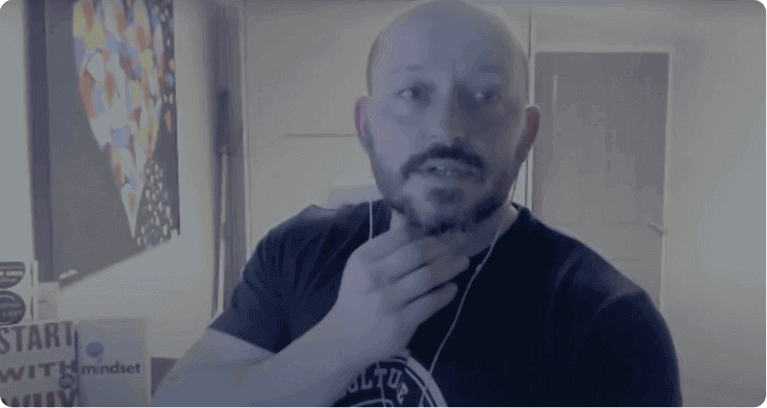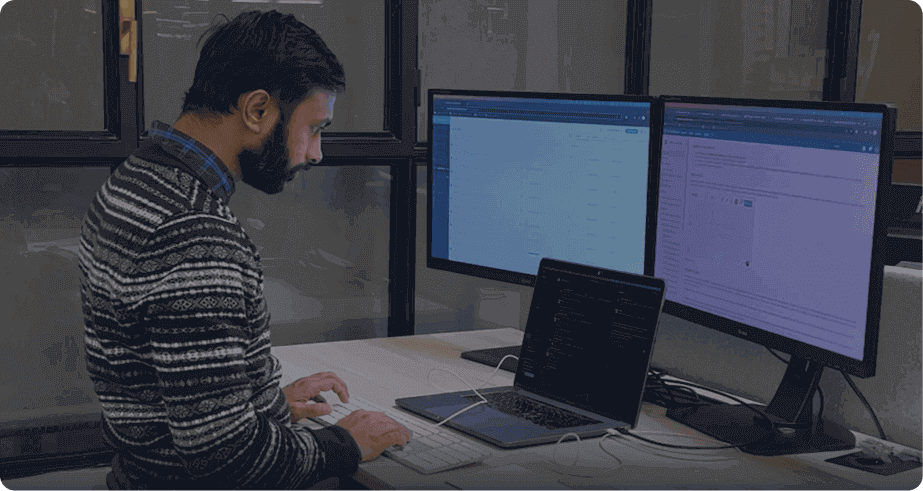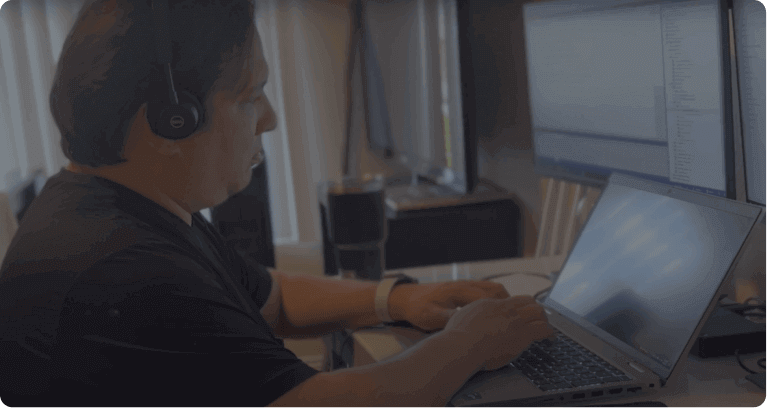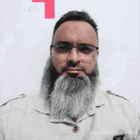Capture Full Page Browser Screenshot Online
Instantly capture full-page website screenshots on thousands of real devices – desktop and mobile on the cloud.
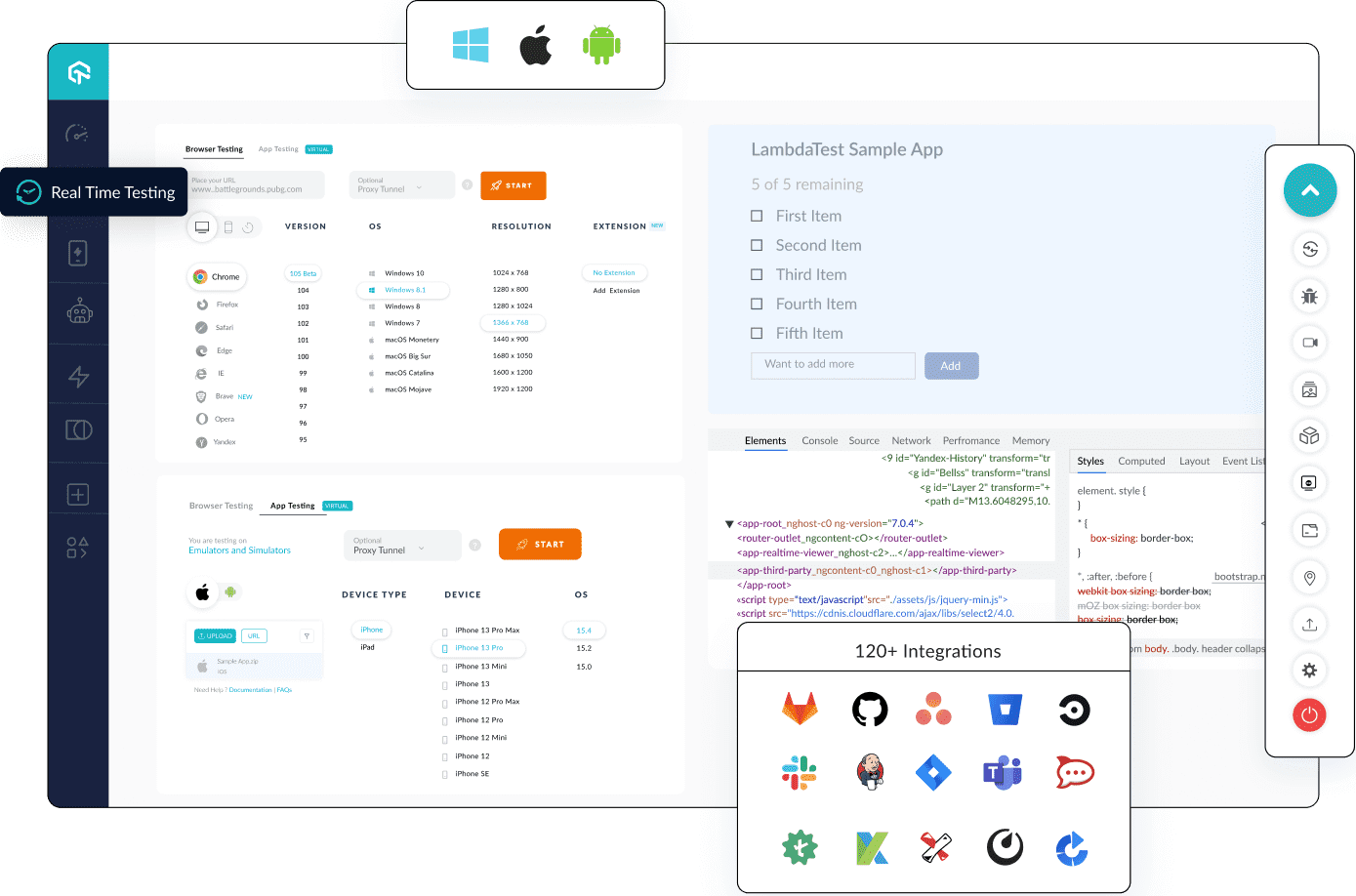
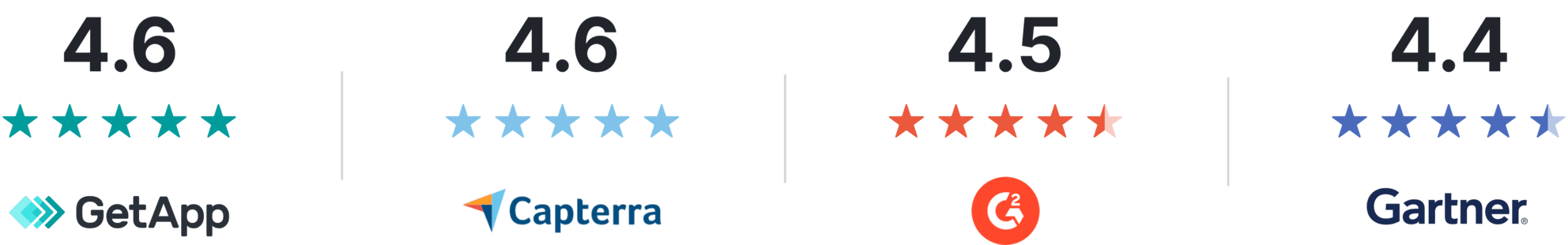
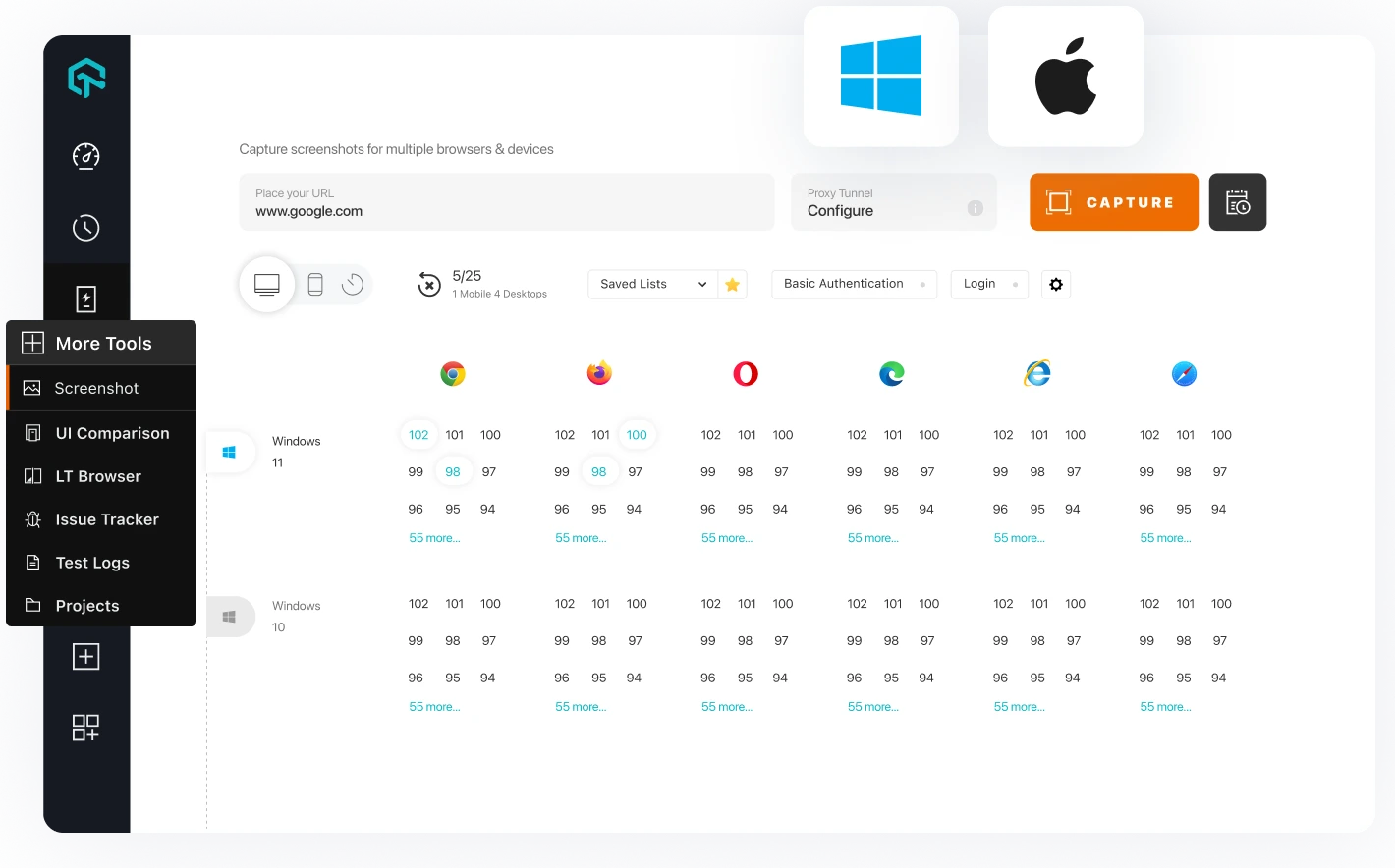
Capture Website Screenshots on Windows & Mac Devices
Capture Full-Page Screenshot for Locally Hosted Pages
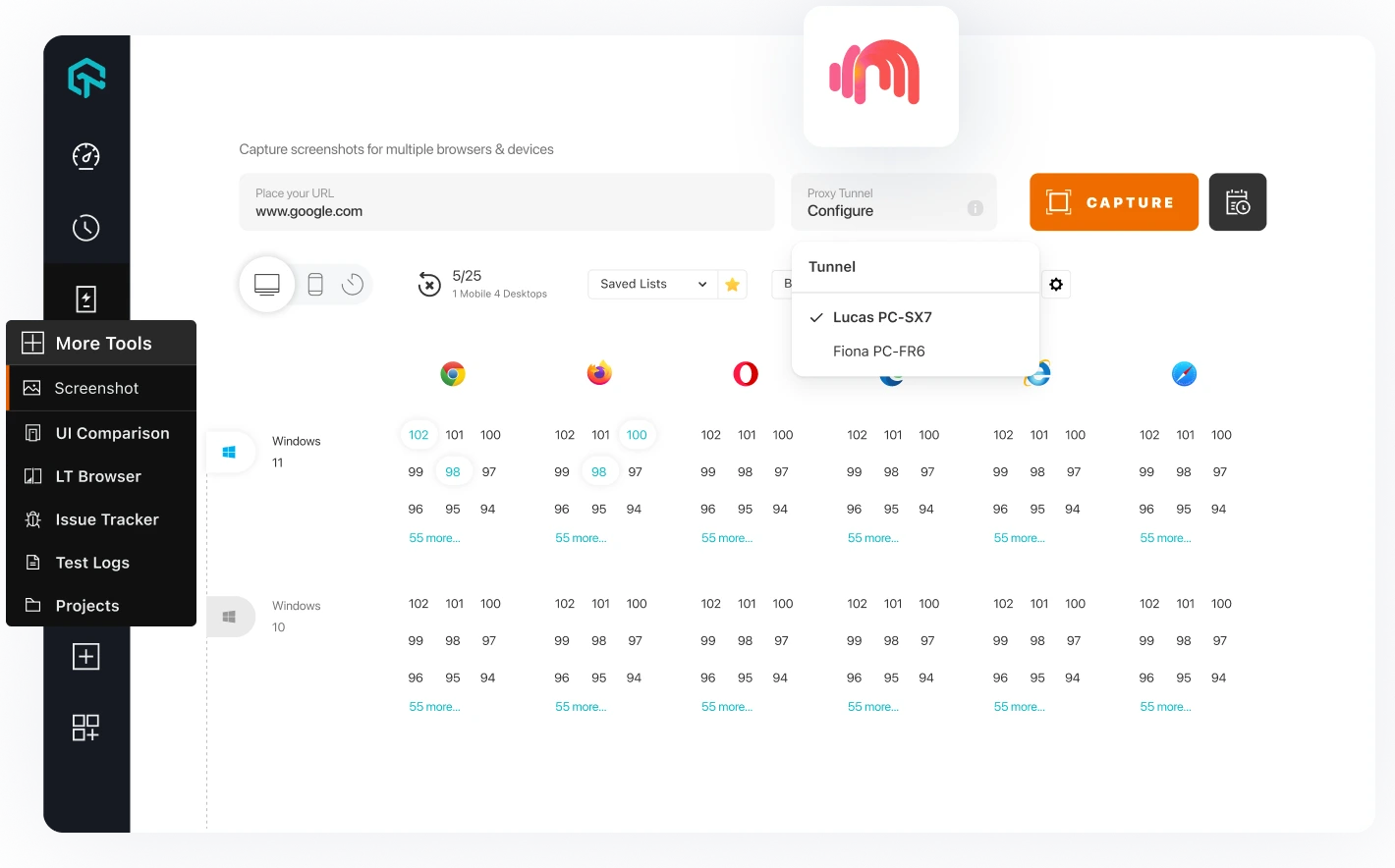
Do lot more than Just Capturing Screenshot with LambdaTest

Schedule Screenshots
Automate screenshot tests. Set daily, weekly, or monthly schedules, receive detailed results in your inbox for seamless monitoring.

Automated Screenshots API
Capture bulk headless screenshots across various browsers with LambdaTest Screenshot API. Seamless JSON integration.

Basic Authentication
Capturing screenshot with Basic Authentication feature to effortless and protected Screenshot testing.

24/7 Support
Got questions? Throw them to our 24/7 in-app customer chat support, or email us on, support@lambdatest.com

Geolocation testing
Test your website or mobile app from different geoIPs to make sure your users get the perfect experience across all locations.

120+ Integrations
Integrate effortlessly with your testing stack through a wide array of 120+ out-of-the-box integrations.
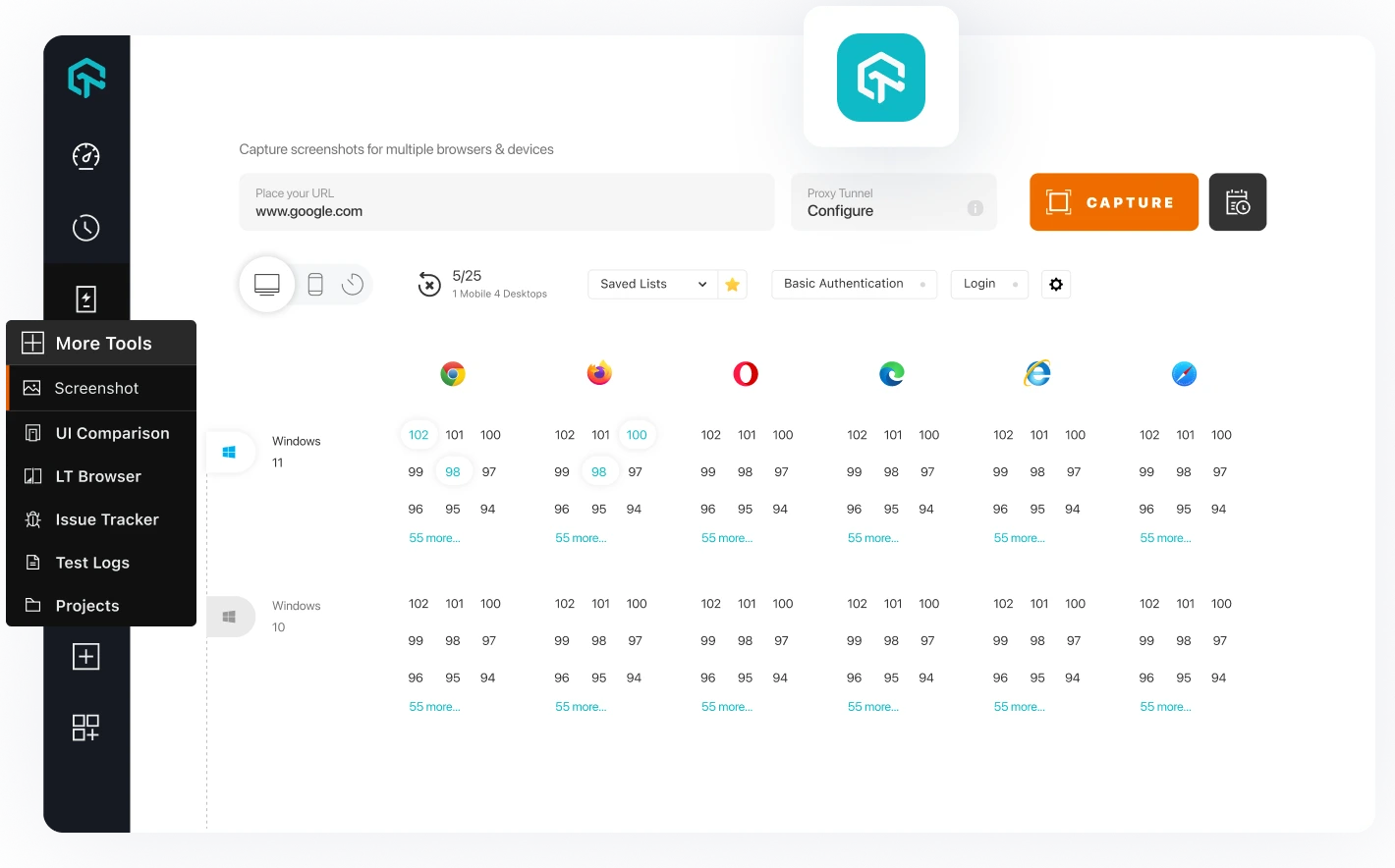
LambdaTest Chrome Extension
Capture Full-Page Screenshot with Smart Scroll
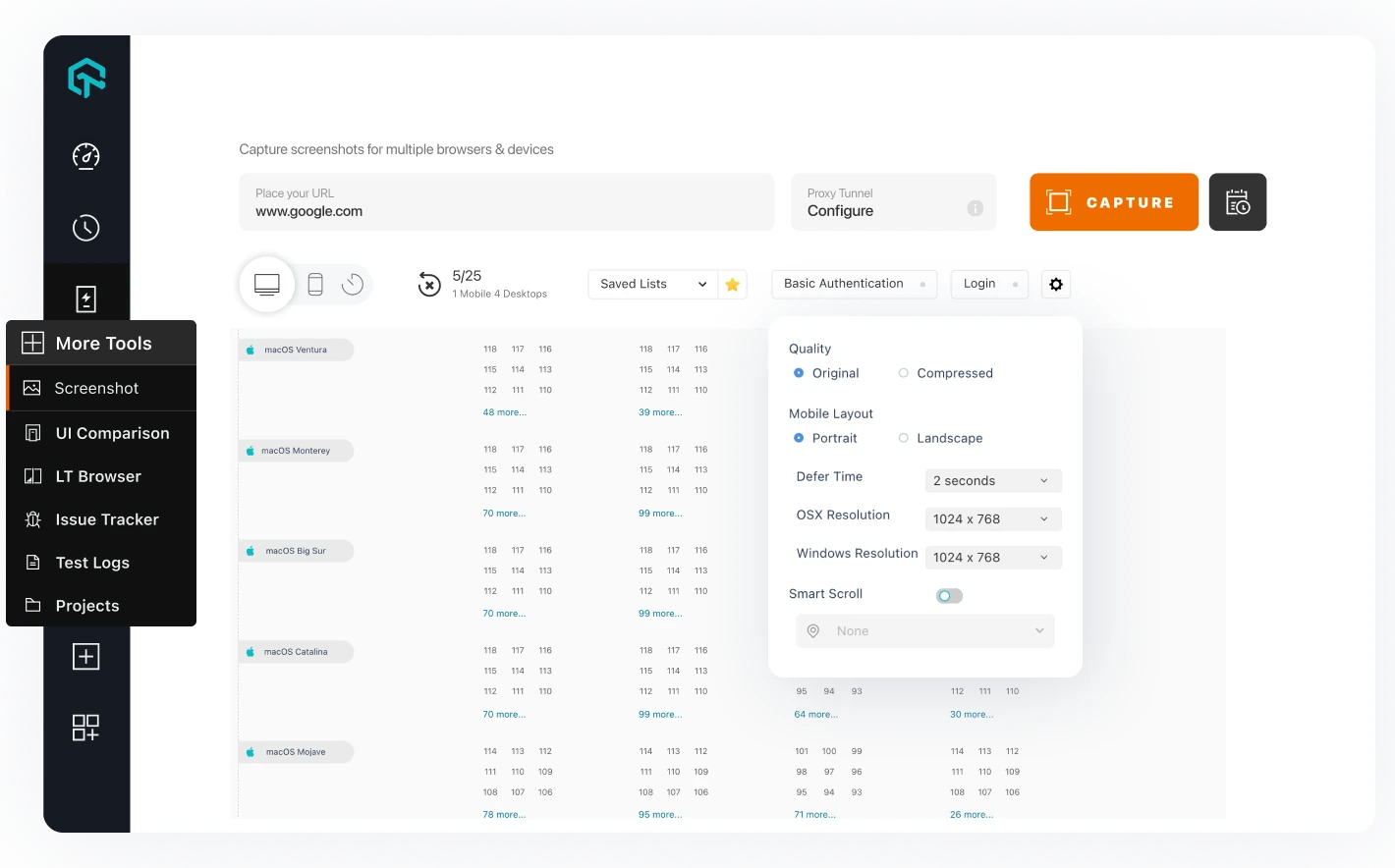
Customer Success Is Our Success
How LambdaTest is helping Global Enterprises
Trusted by startups, SMBs and big enterprises alike.
Trepp
By being able to run our Selenium scripts on the legacy and latest browsers on LambdaTest helped us save significant time in test execution with zero hassle to maintain the infra.
Anish Ohri
Head of Testing and Performance Engineering
Edureka
By using LambdaTest, the team was able to execute up to 200 tests concurrently through parallel testing. Test suites that used to take 60 minutes now take not more than 5 minutes.
Lovleen Bhatia
Co-Founder & CEO
Emburse
Using LambdaTest cross browser automation on the cloud has allowed Emburse to reduce test execution time up to 20% and achieve better code quality.
Alan Harwood
Senior Manager, Engineering
Noibu
LambdaTest has reduced the time taken to reproduce and debug the problem. It has helped us identify browser specific problems and increase developer feedback time by 400% and increase efficiency by 100%.
David Seel
Team Lead (Software Engineering)
Innovative
With LambdaTest, we were able to increase our test coverage by 70% and reduced our test execution time from average 1 minute per test to 20 seconds, a 66% reduction in test execution time.
Matt Rench
Principal Automation Engineer
Wall of fame
LambdaTest is #1 choice for SMBs and Enterprises across the globe.
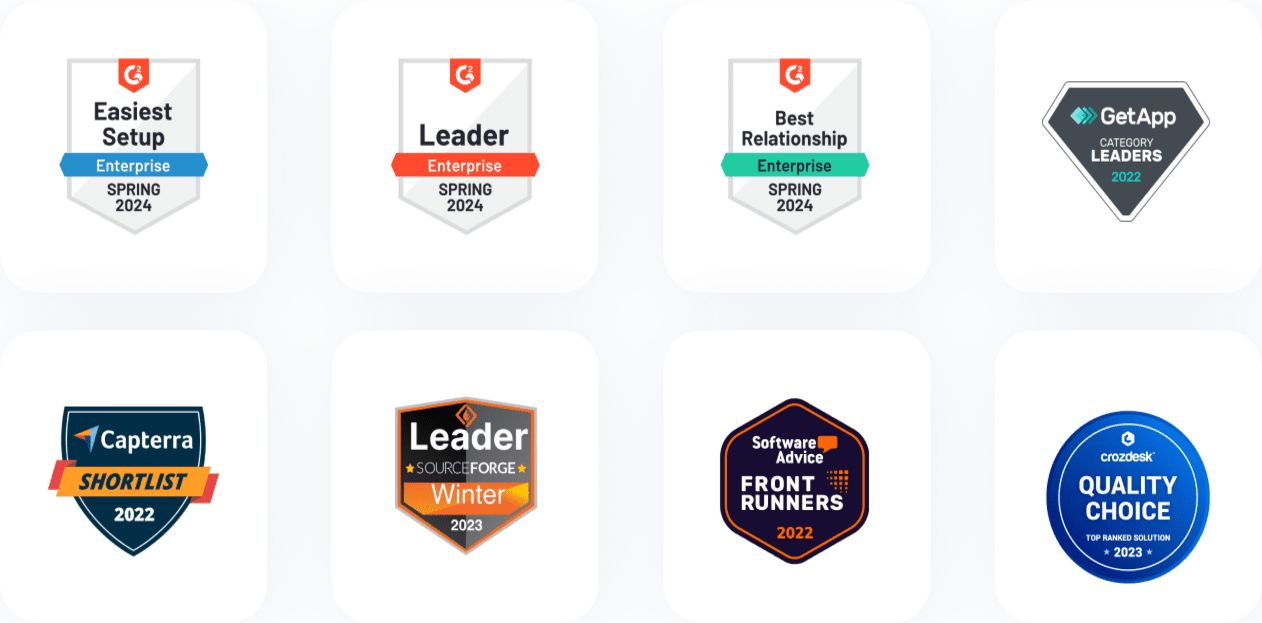
Frequently Asked Questions

1.2B+
Tests

2M+
Users

10000+
Enterprises

132
Countries
Elevate Your Screenshot Testing Experience
Experience the transformative power of LambdaTest for innovative screenshot testing. Try LambdaTest today.