Datadog Integration
Datadog is a cloud application monitoring and analytics tool. You can use it to compute performance metrics and event monitoring for infrastructure and cloud services. In addition, Datadog can monitor services such as servers, databases and tools. With LambdaTest and Datadog integration, you can log bugs while perform cross browser testing of your websites (and web apps) from the LambdaTest platform to Datadog.
Integrating Datadog With LambdaTest Account
-
To begin, sign in to your LambdaTest account. To setup integrations, make sure you have admin or user level access.
-
Visit Integrations from the left menu and select DATADOG from the ANALYTICS section.
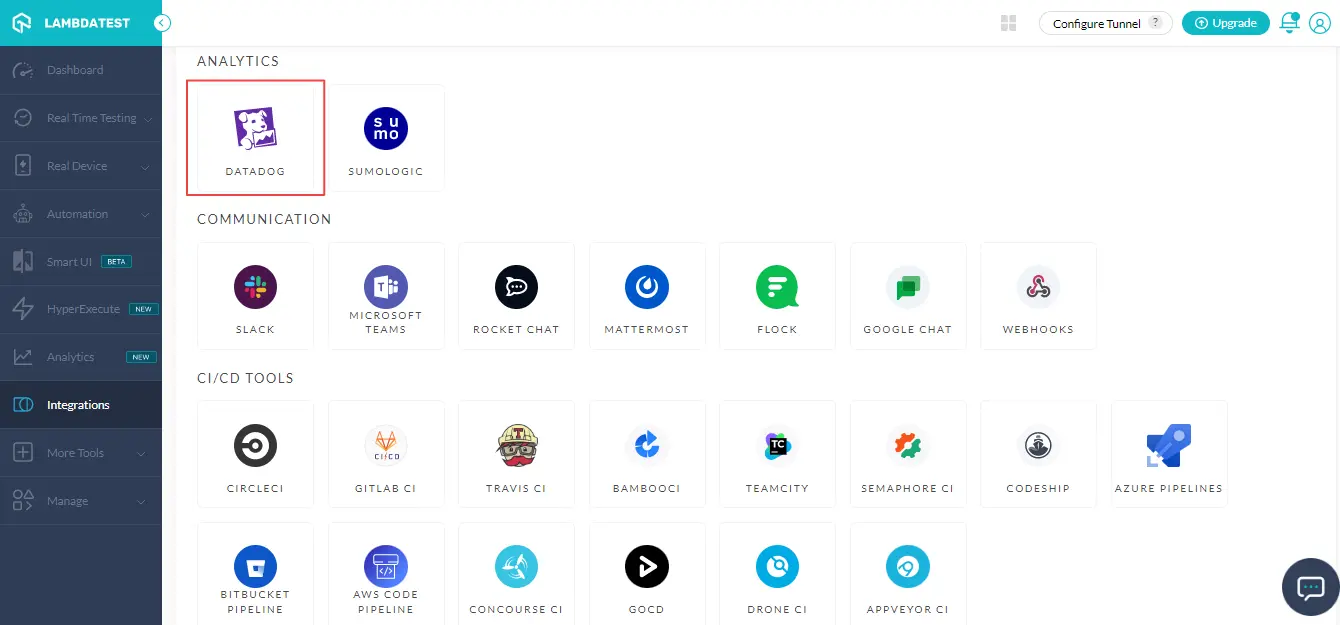
Note: For logging bugs to Datadog, make sure you a Datadog account.
- It will redirect you to a Datadog OAuth authorization page. Click Authorize.
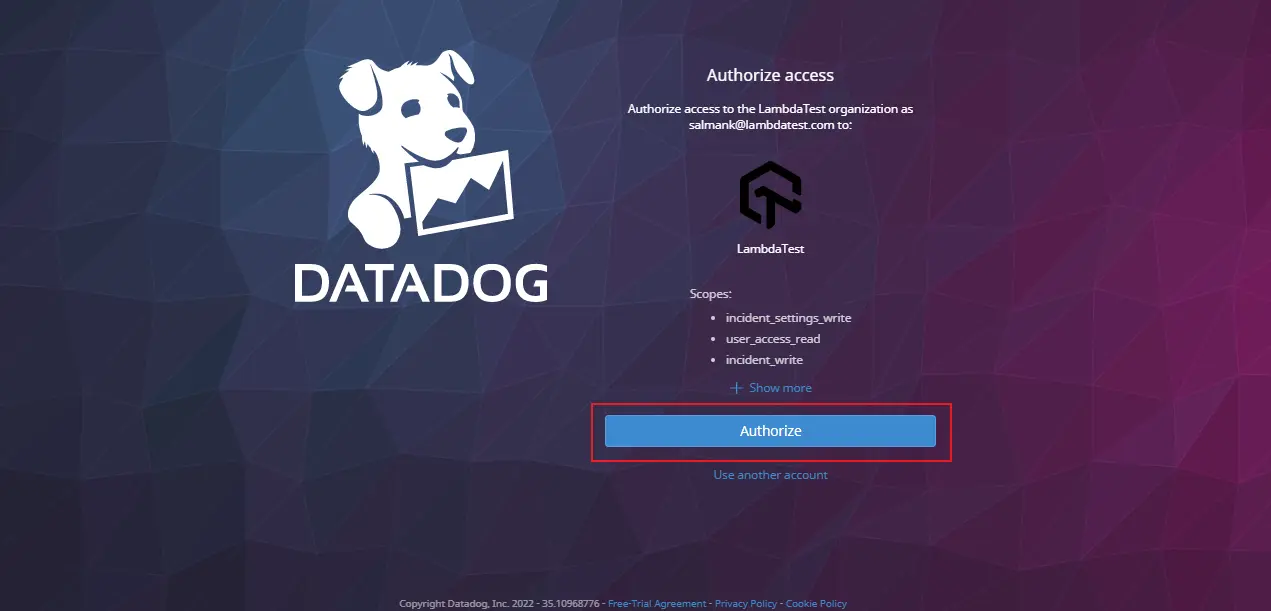
The Datadog will be successfully integrated with your LambdaTest account.
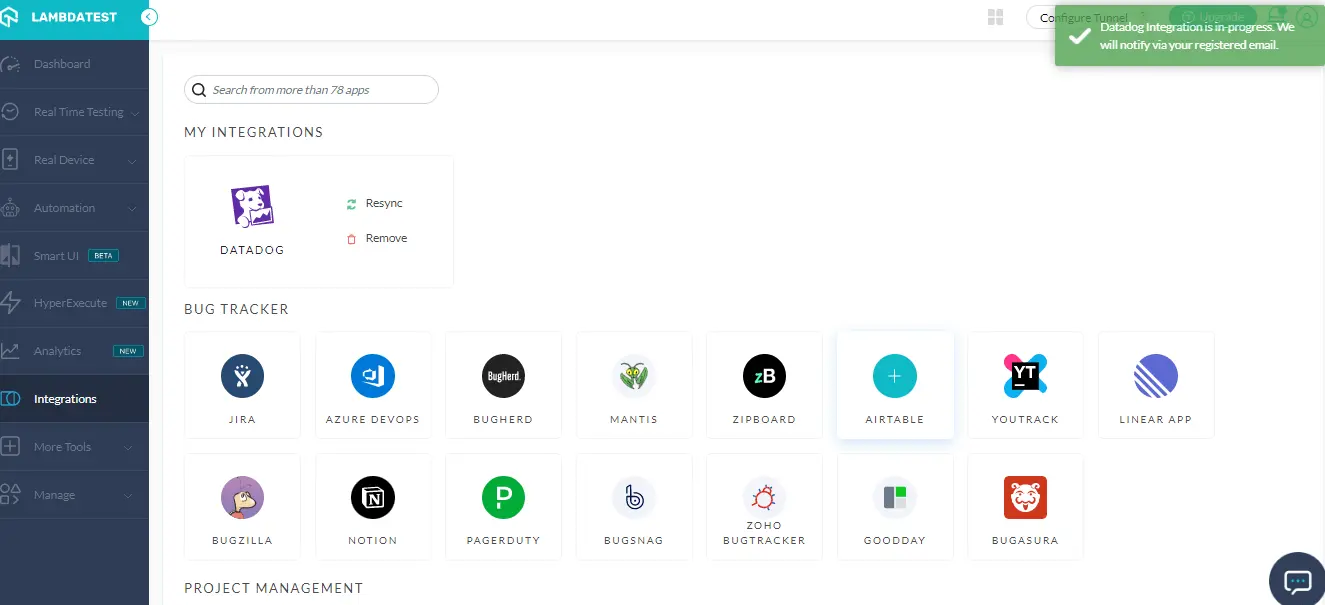
One-Click Bug Logging With Datadog
-
Select Real Time Testing from the left menu.
-
Enter the test URL, select browser, browser versions, OS and resolution and press START.
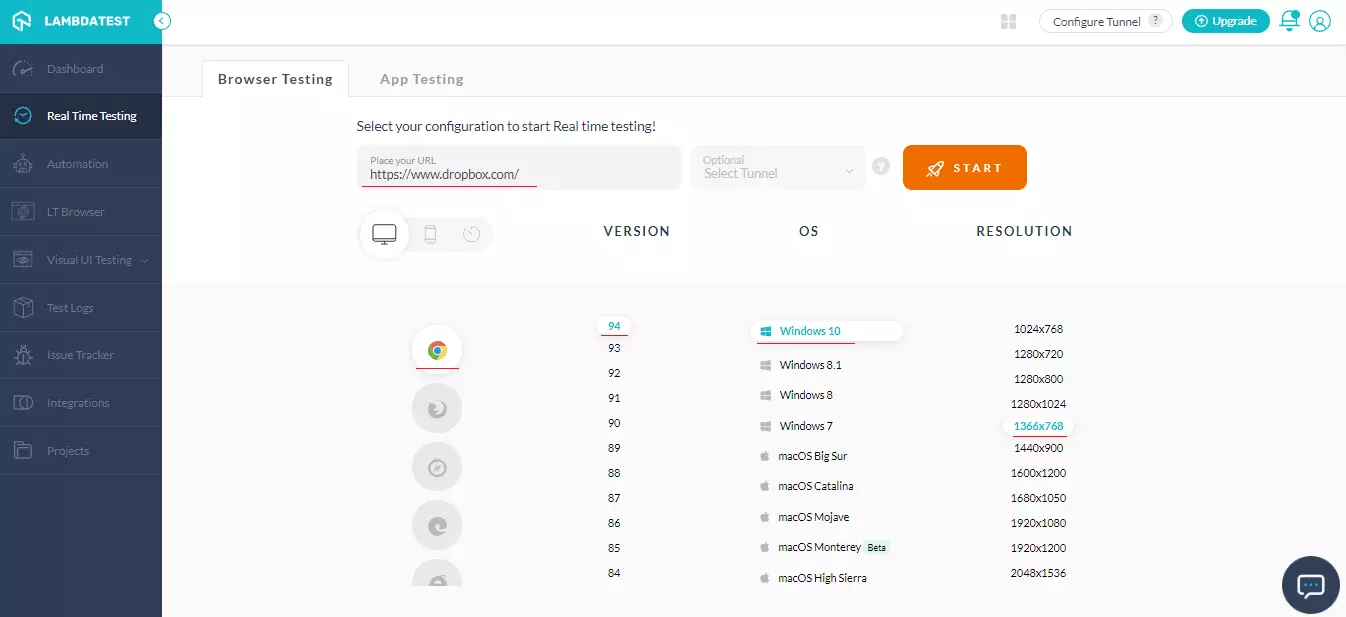
- A cloud-based virtual machine will be launched, allowing you to conduct real-time testing of websites. After you've identified the issues, click on Mark as Bug icon in the left menu to capture a screenshot.
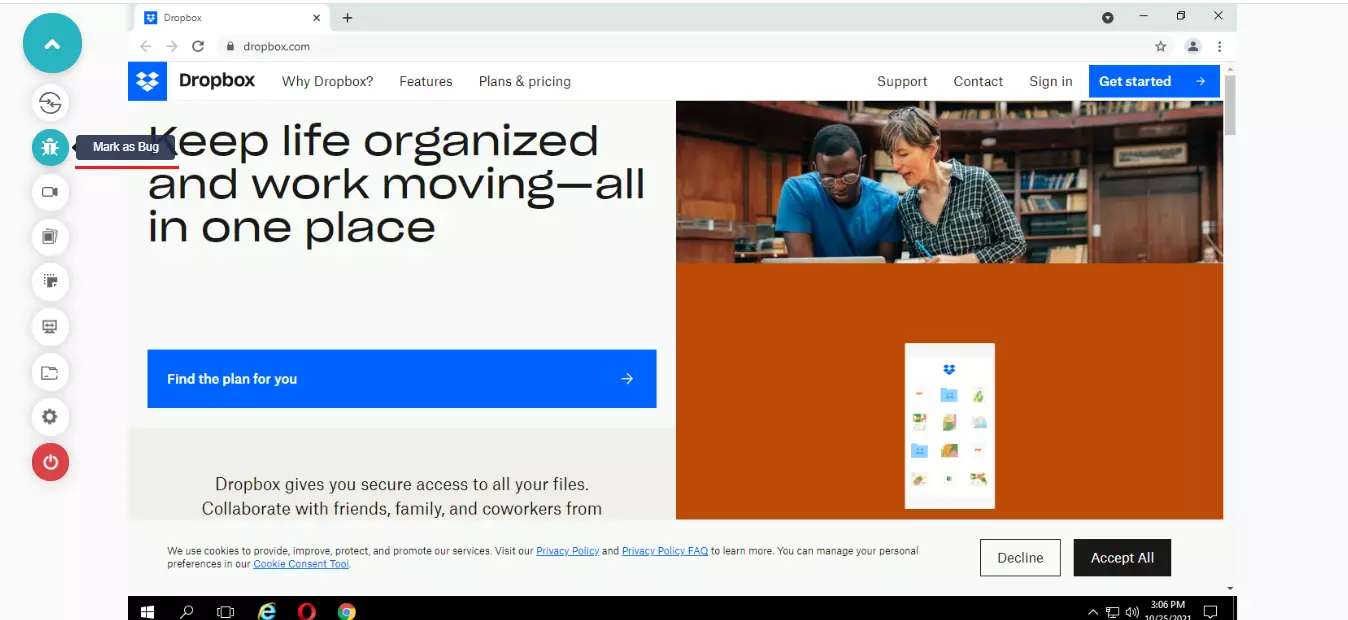
- After you've grabbed the screenshot, use the in-built image editor tools to mark any issues or tasks you've observed. After annotating the bugs, click on Mark As Bug.

- A Datadog ticket will open up. Fill the details like Service, Team, Assignee, Severity, State, Summary and Description. Then click on Create Issue and your bugs will be marked right away.
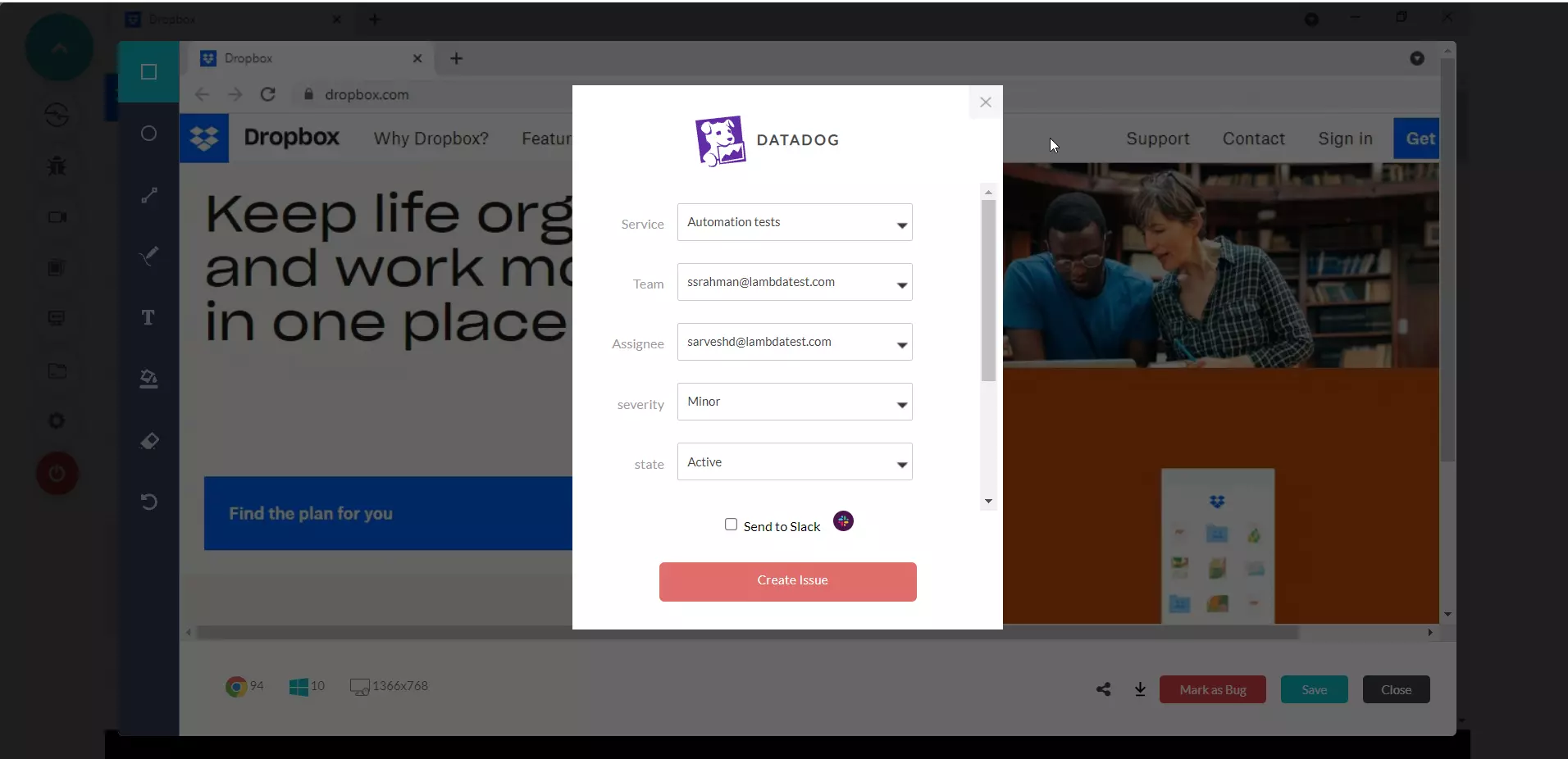
- To view your marked bugs, visit Issue Tracker from the LambdaTest left navigation menu. You'll notice the marked bugs along with the Test environment details.
- Click on the right diagonal arrow icon to view the logged issues in Datadog.
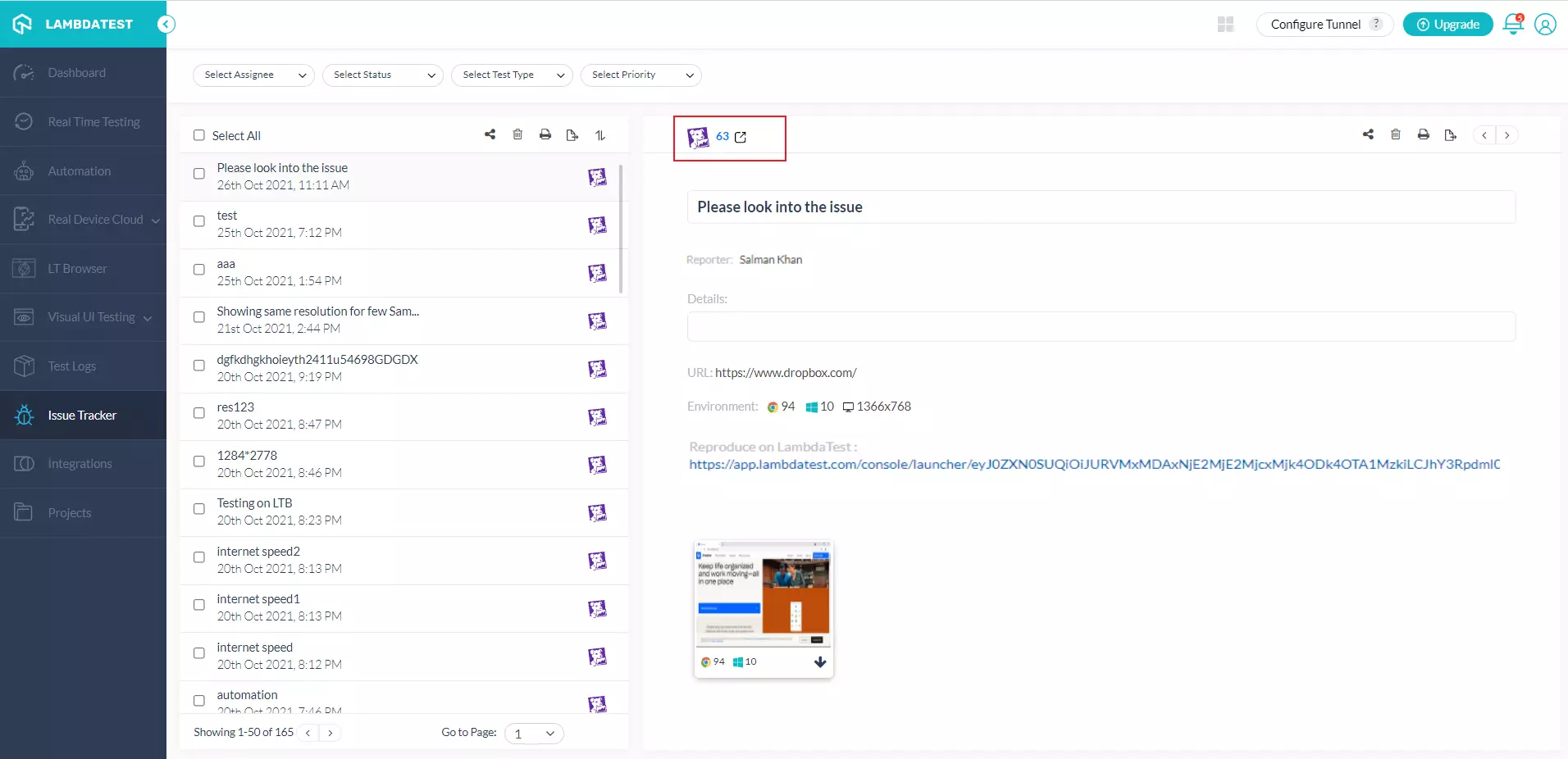
You'll be taken to the Datadog interface where you can find your marked issues right away.
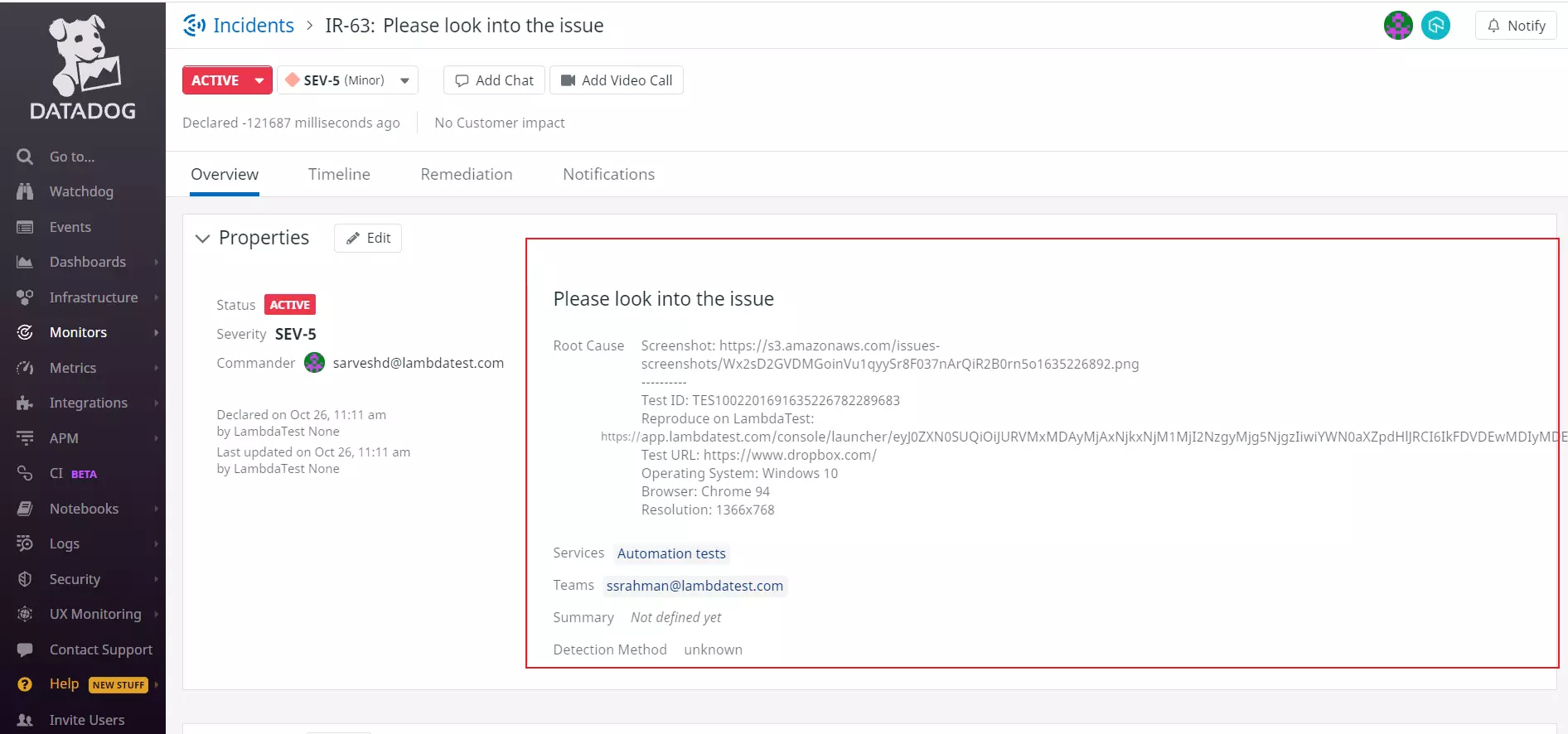
Uninstalling The Datadog Integration
-
Login to your LambdaTest account and visit Integrations from the left menu.
-
Navigate to 'My Integrations'and click on REMOVE under the Datadog block.
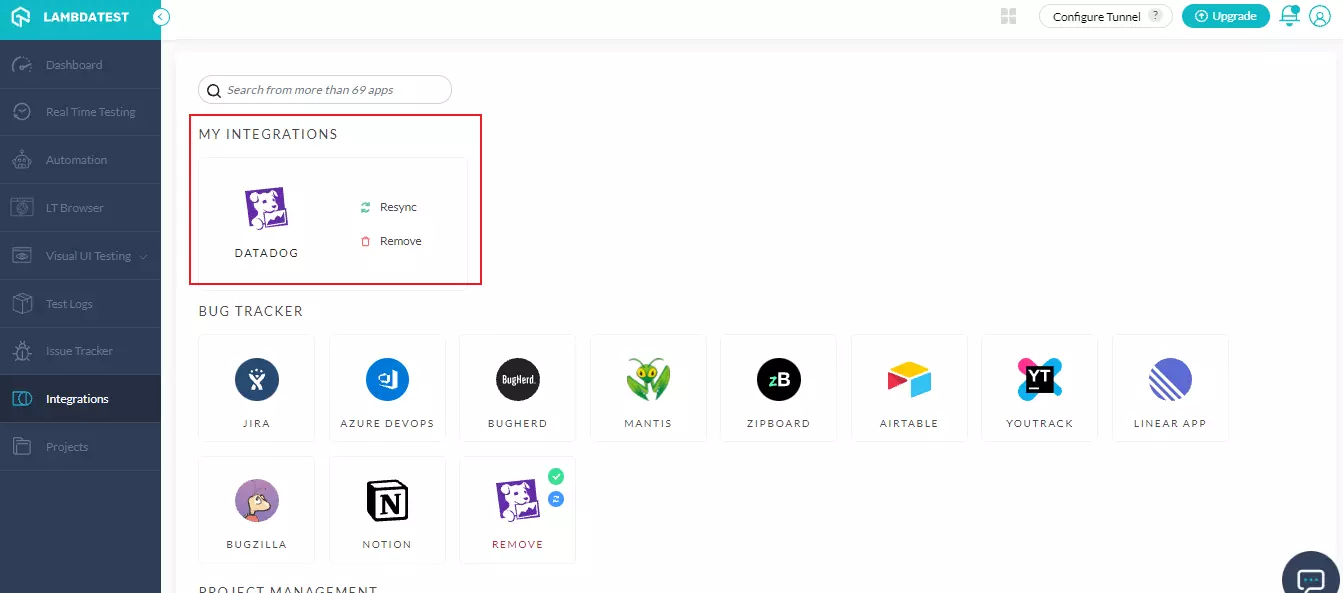
The Datadog integration will be uninstalled.
For any queries, feel free to drop them at our 24x7 Chat Support or you could also mail us directly at support@lambdatest.com.
