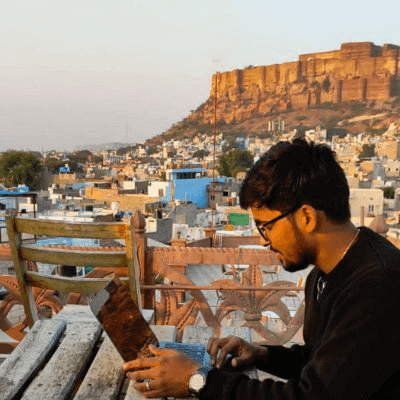Mobile App Testing on Real Devices
Test your mobile apps manually and automate on 5000+ latest and legacy real mobile devices. Ensure 100% testing accuracy on Android and iOS devices.
Trusted by 2M+ users globally






Live Mobile App Testing
Perform live testing on real device clouds, ensuring compatibility across Android, iOS devices.
Mimic real-world scenarios
Achieve 100% Test Accuracy
Test native, hybrid, and web apps

Mobile App Automation
Run automated tests on the most scalable and reliable mobile testing cloud.
Support for Appium, Espresso and XCUITest
Opt for parallel testing to speed up execution times
AI-Powered Test Intelligence & reporting


2M+ Devs and QAs rely on LambdaTest
Deliver immersive digital experiences with Next-Generation Mobile Apps and Cross Browser Testing Cloud
Advanced Mobile App Testing on Real Device Cloud
Natural Gestures
Test all natural gestures based features including tapping, scrolling, zooming, and swiping, effortlessly.
Device Logs
Device logs capture app-specific system logs for iOS or Android, aiding in crash analysis during testing.
Quick App Uploads
Effortlessly upload .aab, .apk, and .ipa files, or install directly from the App Store, Play Store, App Center, and TestFlight.
Network Throttling
Simulate network conditions, including 3G, 4G, 5G, offline, etc., with network testing to ensure optimal app performance.
Geolocation Testing
Perform IP/GPS-based geo-location testing from 170+ regions to ensure your app works flawlessly in different locations worldwide.
Network Logs
Capture and analyze network logs during testing to identify and resolve connectivity issues for a seamless user experience.
Automation Cloud Grid on LambdaTest
Next-generation test automation cloud matches local test speeds, supports multiple frameworks and languages, accelerating release cycles for development and testing teams.
- Mobile
- Desktop
Our Core Products
Plan, author, and evolve end-to-end tests using natural language.More about KaneAI

Digital Innovation is at the heart of LambdaTest
Public Real Device Cloud
Optimize app testing with our Public Real Device Cloud.

Private Real Device Cloud
Exclusive 24/7 access to dedicated iOS and Android devices for your team.

On-Premise Selenium Grid
Use LambdaTest cloud with security behind your firewall.

Packed with Next-Gen AI Features!
24/7 Support
Get access to industry leading 24/7 dedicated support
Local Host
Perform faster local testing with UnderPass app, built for secure tunnels
120+ Integrations
Fits seamlessly into your testing stack with out-of-the box integrations
Native DevTools
Use native DevTools to debug and optimize your apps effortlessly
More Reasons to Love LambdaTest
Documentation
Step-by-step documentation for various test automation frameworks to help you run your first Selenium script.
View Docs
Enterprise Grade Security
Helping you build trust with your customers is important to us.

Wall of Fame
LambdaTest is #1 choice for SMBs and Enterprises across the globe.

Industry Recognition

24/7 support
Got questions? Throw them to our 24/7 in-app customer chat support or email us on support@lambdatest.com.


Trusted by over 2,000,000 teams
1.2B+
Tests
2M+
Users
10K+
Enterprises
132
Countries